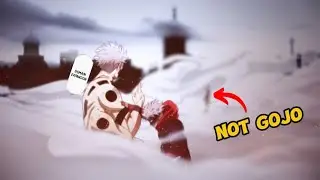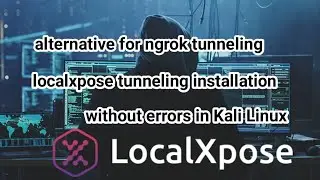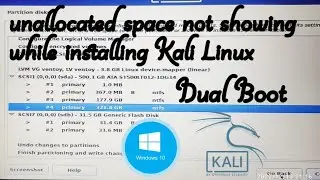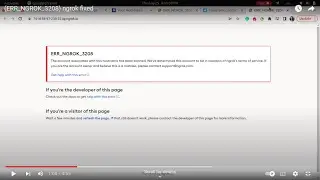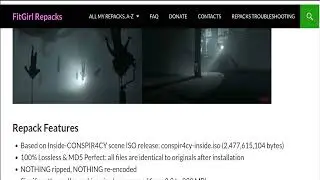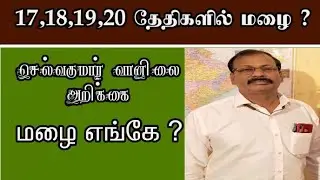localxpose tunneling installation and working in Kali Linux ,best alternative for ngrok tunneling
step by step process
1. Open your browser and search localxpose
2. Open your 1st link or https://localxpose.io
3. Click sign in using your email id
4. And log in with your username and password
5. And click access
6. Then download the file depending your system info
7. And open terminal
8. Type ls and hit enter
9. Type cd downloads
10. Type unzip filename
11. Type chmod +x loclx
12. Type ./loclx accound login
13. Open your loclx id and copy your token and paste it in terminal
14. After login type ./loclx -t http –to your port
( if u get same error like me try other file and download and fellow this same step in my case normal 64 bit file is working and amd file is not working it's showing execution error)
15. Copy your http link paste it in your browser
16. Your link will open successfully
give comments if you get any error