how to run javascript in visual studio code | How To Run JavaScript locally on your computer
Are you just getting started with JavaScript and struggling to run your first script? Look no further! In this comprehensive video tutorial, we've got you covered. We'll walk you through the essential steps to run your JavaScript files using Node.js and Visual Studio Code, making your learning journey smooth and efficient.
Learn how to run a JavaScript program on Visual Studio Code. You need Node.js with VS Code.
🚀 Bonus Tip Alert: We'll also show you how to run JavaScript files directly in your browser using HTML! So whether you're a beginner or just looking to refresh your skills, this video has something for everyone.
In this video, you'll learn and find answers to these common questions and doubts:
📌 "How do I run a JavaScript file in Visual Studio Code?"
📌 "What is Node.js, and how do I set it up for JavaScript development?"
📌 "Can you show me how to create and execute my very first JavaScript file?"
📌 "Can I run JavaScript in my web browser for quick testing?"
📌 "What are the advantages of running JavaScript in the browser?"
📌 "Are there any specific steps to run JavaScript in a web page?"
📌 "How can I integrate HTML and JavaScript for web development?"
Where to execute JavaScript Code - YouTube
Our step-by-step instructions and hands-on examples will ensure you gain a solid understanding of how to work with JavaScript from the ground up. No more confusion or frustration—just clear guidance to help you become a JavaScript pro.
Don't let technical hurdles hold you back from mastering this powerful programming language. Join us and kickstart your JavaScript journey today!










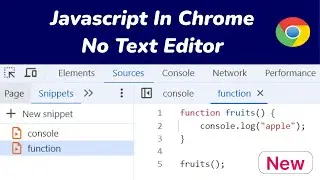


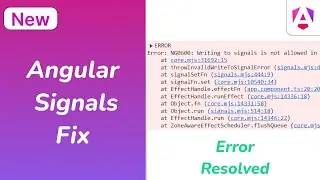

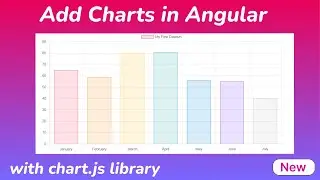
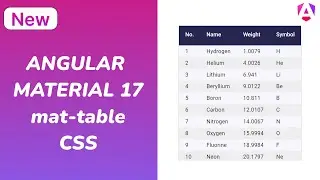




![Angular material mat-checkbox custom styling | Angular Material 17 | MDC [NEW]](https://images.videosashka.com/watch/ApjszLgG-hc)
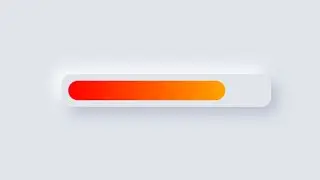




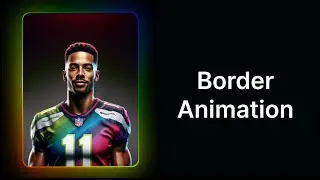

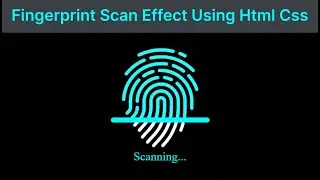
![angular material mat-form-field custom style | Angular Material 17 | MDC [NEW]](https://images.videosashka.com/watch/10DcUrqfE4s)
![angular material mat spinner custom style | Angular Material 17 | MDC [NEW]](https://images.videosashka.com/watch/Nr32w9A-WY0)