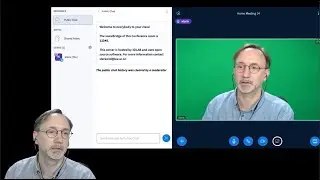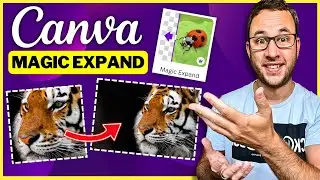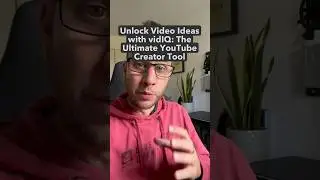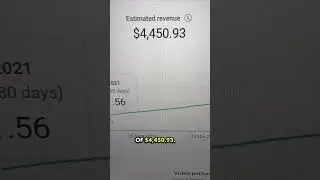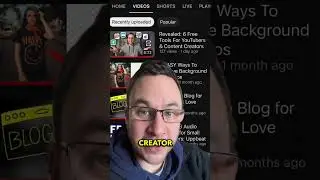How to Add Text BEHIND Objects (Canva Tutorial)
Ever wondered how to add text behind an object in Canva without having to be a graphic design ninja? I got ya
//DO THIS NEXT
○ Subscribe For More!! https://www.youtube.com/c/JonDavis?su...
//THIS VIDEO
In this video you will find TWO ways that you can easily add text behind an object or person, just like some of the top YouTubers do with their YouTube thumbnails. It’s quick, easy and doesn’t require any graphic design know-how or superpowers. Let me know what you think of this Canva tutorial for beginners and if there is anything else you would like to learn, hit me up in the comments. Enjoy!
//WATCH NEXT:
○ Come up with Viral Video Ideas Easily • 1of10 Review & Demo | Best Tool For Y...
○ How to Record Yourself & Your Screen • How To Screen Record With Filmora 13 ...
○ Wondershare Filmora 13: My Honest Thoughts & AI Feature Demo • Wondershare Filmora 13: My Honest Tho...
○ Text behind object Filmora tutorial • Put Text Behind Object Effect | Wonde...
○ Get Started As A Part-Time Content Creator • How To Get Started as a Part-Time Con...
○ Create Content Fast Using Vidiq AI • Create YouTube Videos 10x Faster Usin...
○ Lessons From a Viral YouTube Video (By An Average Joe) • Going Viral On YouTube As A Small Cre...
○ Free Music for YouTube • AMAZING Audio Solution for Small YouT...
○ 8 Best Skillshare Courses For YouTubers • 8 Best Skillshare Courses For YouTube...
○ Beginners Guide To Video Editing • Wondershare Filmora X - Simple Video ...
○ Never run out of YouTube Ideas - • UNLIMITED YouTube Content Ideas For Y...
//RECOMMENDED
○ #1 YouTube Tools, Training & even 1-to-1 Coaching - https://jon100.com/vidiq
○ #2 Watch my Skillshare course for free and learn how to create whiteboard explainer videos https://jon100.com/skillshare
//TOOLS & SERVICES I USE:
○ Where I Design & Create Things - https://jon100.com/canva
○ Where I Develop New Skills From Experts (30 Days Free) - https://jon100.com/skillshare
○ YouTube Growth & Research Tool (& 1-to-1 Coaching) - https://jon100.com/vidiq
○ The Free Music I Use For YouTube - https://jon100.com/music
○ Find Viral Title & Thumbnail Ideas - https://jon100.com/1of10
○ My Favourite, Beginner Friendly, Animation Software - https://jon100.com/videoscribe
○ Deep Fake Your Own Voice With This Text-Based Editor - https://jon100.com/Descript
○ Build An Audience Using Email - https://jon100.com/getresponse
Subscribe For More!! ▶ https://jon100.com/MyYouTube
-------------------
Who & What is this channel about?
Welcome! I'm Jon, a 40-something-year-old, tired Dad, trying to juggle parenting, a busy day job and this YouTube channel. On this channel, I help people start their own part-time content creation side hustle, using proven strategies and tech.
If that floats your boat, hit subscribe.
#jondavis
#canvatutorial
#canva
** THANKYOU **
If there are any subjects you would like to see then give me a shout in the comments.
DISCLAIMER
▸ This is NOT a sponsored video.
▸ Financial results displayed may not be typical and can vary due to a number of factors including experience and effort. You've got to apply yourself and make a commitment to level up your skills, embrace failure on the way, and get better every single day. There are no easy push button solutions - they all take effort.
▸ Some affiliate links are used, which means that I earn a small commission if you click the link and make a purchase which helps me make more videos and buy more things to review.
![Vs-Code COMMENTS SHORTCUT ITS VERY EASY[FOR HTML AND CSS]](https://images.videosashka.com/watch/YDUnWgsbwog)


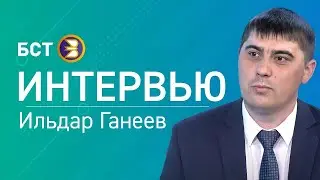

![[НОВИНКА] Doom: The Dark Ages на 5090 (13.05.2025)](https://images.videosashka.com/watch/9GdISCrOtjk)