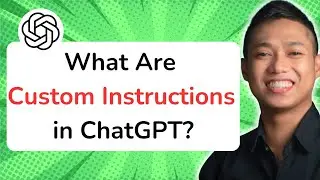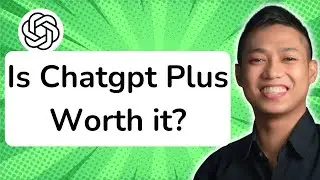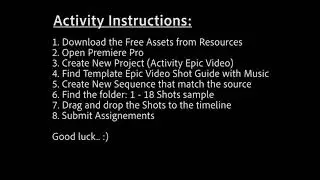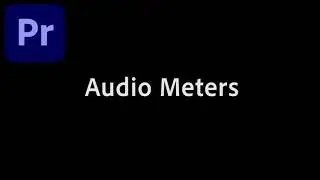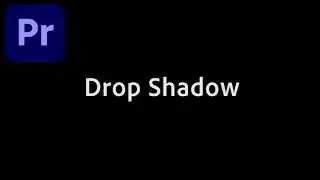Fix Playback Lag in Premiere Pro 3 Simple Steps to Boost Editing Performance
Are you tired of dealing with playback lag while editing in Adobe Premiere Pro? Don’t let it slow you down! In this video, I’ll show you 3 simple steps to improve your editing performance and fix playback lag quickly. We’ll cover:
1. Adjusting Playback Resolution: Learn how to change the playback resolution to optimize your workflow, especially when dealing with high-resolution footage.
2. Optimizing Project Settings: Discover which settings you can tweak to enhance render quality and improve performance.
3. Closing Unnecessary Background Apps: Free up system resources by shutting down unnecessary programs running in the background.
I struggled with playback lag in my own editing projects, and it was frustrating until I found these straightforward solutions. With a bit of perseverance, you too can transform your editing experience. Don’t forget, every challenge is an opportunity to grow as an editor!
Hit the like button if this video helped you, and subscribe for more Premiere Pro tips. Let’s fix that playback lag together!
-----------------------------------------------------------------
🎉 Unlock Your Creativity! 🎉
Get 1 month of Skillshare Premium for FREE—that’s unlimited access to 40,000+ hands-on classes taught by creative experts worldwide! Transform your skills and elevate your projects at absolutely no cost!
Claim your free month now! But hurry, this offer won’t last long!
👉 https://www.skillshare.com/en/r/profi...
![»No way-- Gacha HP AU/UA meme/trend not og [Pansy, Hermione and Ron]](https://images.videosashka.com/watch/cQeCV6F0nyg)






![[FREE] JUICE WRLD x SOFAYGO TYPE BEAT 2023 -](https://images.videosashka.com/watch/mhM6Knmx16c)

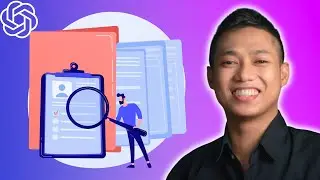



![[FREE 10-hour Full Course] ChatGPT Prompts Mastery: 50,000+ Prompts | 20-in-1 Online Course](https://images.videosashka.com/watch/Z31NfTpzDV4)