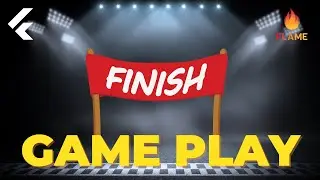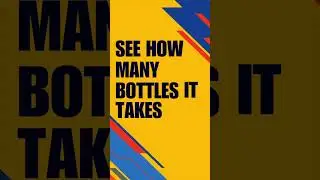Setup Flutter Game With Flame
Get started with 2D game development in flutter using the flame game engine. See how to install flame and get a game running inside a material app. The main focus of this video will be defining the resolution for the game with a fixed size, this will make it easier for the game to operate on all device sizes while keeping it's aspect ratio.
📲 Download The Finished Game: https://lastbottle.app
🎮 Series Playlist: • 2D Flutter Game With Flame
😻 Complete Code: https://github.com/davefaliskie/go_gr...
🌎 Join the Flutter Global Gamer Challenge: https://flutter.dev/global-gamers
🔥 Learn more about Flame: https://docs.flame-engine.org/latest/...
🤑 GET 10% OFF iubenda Privacy Policy: https://iubenda.refr.cc/1manstartup
💬 Join the Discord: https://1manstartup.com/discord
😎 If you enjoy the videos, consider supporting the channel: https://1manstartup.com/donate
SECTIONS
0:00 - Install Flame
0:44 - Create Game
2:16 - Adding A Circle Component
5:12 - Positioning Components
7:10 - Setting A Fixed Screen Size
13:03 - Setting a Fixed Camera Resolution
14:04 - Forcing FullScreen Portrait
#flutter #flame

![[FREE] SLIMESITO x BEEZYB TYPE BEAT 2022 -](https://images.videosashka.com/watch/1EoTITwenvE)