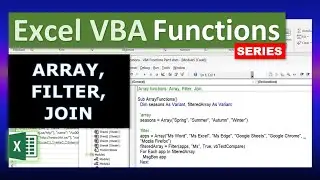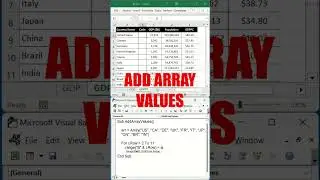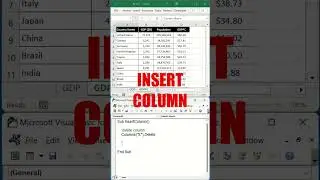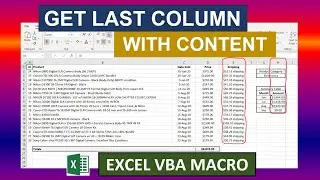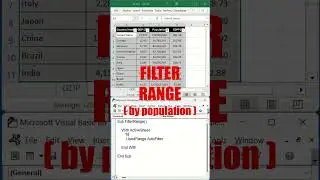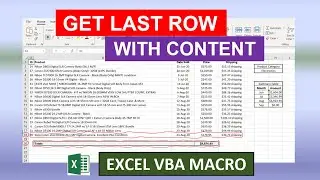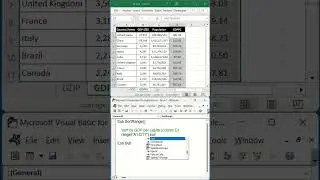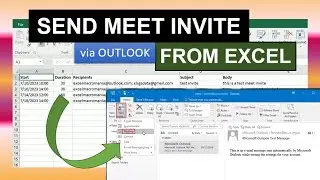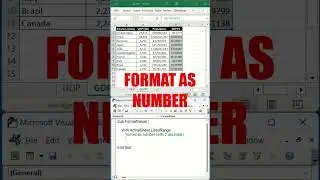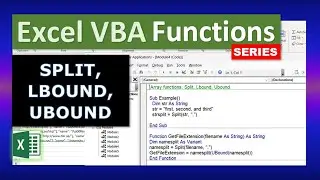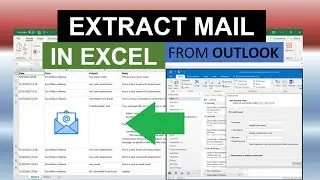Group Rows With Same Format Excel VBA Macro
Excel Macro/VBA Code available in this post: https://excelmacroclass.blogspot.com/...
In this video we’ll see how to group cells or rows with the same format in Excel using VBA macros. Grouping cells or rows in Microsoft Excel is quite helpful when dealing with lots of data arranged in categories, phases, etc., which we may need to monitor or keep updating regularly. Then, we can collapse groups when complete or when not relevant at a given time, thus making space and setting focus on the target data. The Excel VBA macro loops through the dataset, and groups rows based on the format, specifically, the example below groups rows sharing the same category or headers with bold text. That can be changed to any other format condition such as font size, color, etc. Find the code to compare two columns with data with Excel VBA macros in this post of the Excel Macro Class blog: https://excelmacroclass.blogspot.com/...
You can find many other macro examples and Excel VBA learning materials (including the Excel VBA Guide for Beginners) in the blog under the link: https://excelmacroclass.blogspot.com/
And yet, if you want more, you can find various Excel applications of different nature in the other blogs of the Excel Macro Mania saga:
Excel Macro Fun (https://excelmacrofun.blogspot.com/)
Excel Macro Business (https://excelmacrobusiness.blogspot.com/)
Excel Macro Sports (https://excelmacrosports.blogspot.com/)




![Star Citizen - Making Money with an Aurora [GIVEAWAY]](https://images.videosashka.com/watch/o7JyUhfZ3Wo)