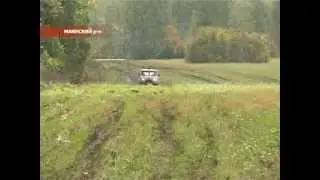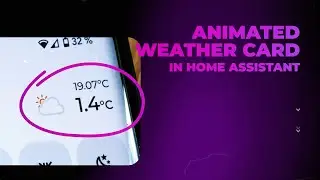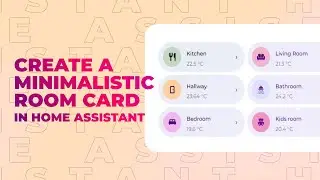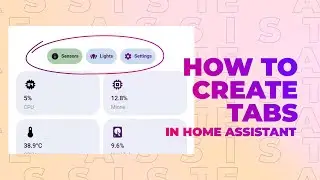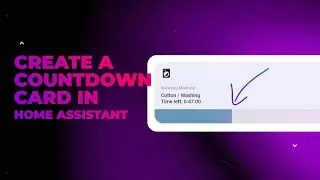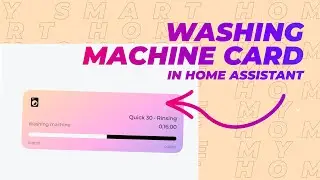Full Weather Dashboard in Home Assistant
In this video I'll show you how I have created my full weather dashboard. I've previously created a few videos about weather, but I think it is time to collect it all into one full video tutorial. Especially since HA has been updated to use weather entities in different ways since the first videos.
By the way. Some of you may ask about the written weather description I have in the preview in the beginning. This is very specific to Norway. Let me know if you want the code.
Get the full code on Gumroad:
https://mysmarthome.gumroad.com/l/goaxx
Support the channel:
/ @my_smart_home
https://www.buymeacoffee.com/mysmarth...
Feel free to comment, ask questions, and share your own experiences. Let's learn and grow together!
Links:
Weather icons by basmilius: https://basmilius.github.io/weather-i...
How and where to save the icons: https://ibb.co/LvjkFt1
Button Card: https://github.com/custom-cards/butto...
Local Conditional Card: https://github.com/PiotrMachowski/Hom...
Gap Card: https://github.com/thomasloven/lovela...
#homeassistant #SmartHome #LovelaceUI #Dashboard #Tutorial
I use Elevenlabs to generate my voice over recordings. I do this because I don't have the equipment to record my own voice over. It also lets me be very flexible when creating and writing my videos.