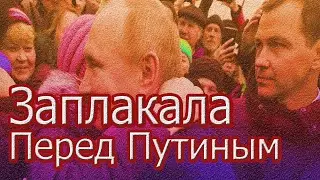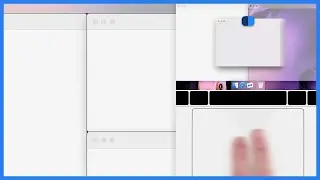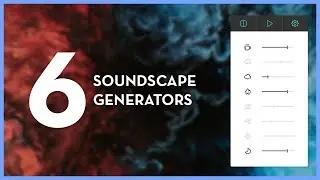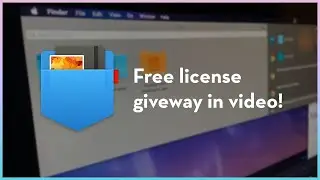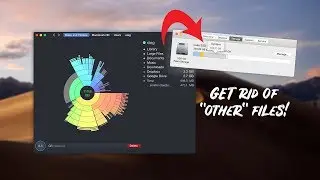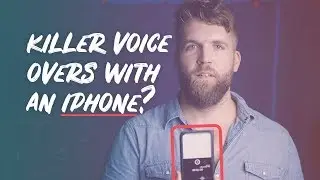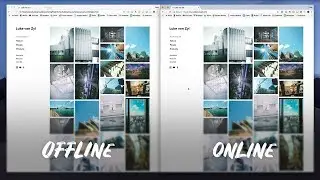Make A Color Palette in Illustrator in SECONDS!
In this tutorial, I show you how to make a color palette in Adobe Illustrator in seconds. This is a quick and easy way to build a set of colors and swatches in seconds (literally). This works on all versions of Adobe Illustrator CC and a few older versions as well.
This is also the first of my new "Quicktorial" series. These are essentially short tutorials showing you exactly what you need you to know in as short amount of time as possible. Hope you enjoy!
Illustrator Color Palette Download Project File: https://goo.gl/m5vGry
Support Mac Square on Patreon!
Access to BTS content & more!
/ macsquare
Favorite Online products!
20% Off First Year of G Suite: https://goo.gl/1Zr1Kx
Awesome Royalty-Free Music and Killer Motion Graphics: https://goo.gl/qCekWH
________________________
MY GEAR
Computer: https://amzn.to/2ul8A2i
Monitors: https://amzn.to/2NMAQmN
Speakers: https://amzn.to/2Jm5GPu
Best Hard Drive: https://amzn.to/2NJoKuB
Camera: https://amzn.to/2Jm6J1O
Mic: https://amzn.to/2umayj9
Mic Stand: https://amzn.to/2KVc8hl
________________________
MY VLOG CHANNEL: https://goo.gl/ed4bBp
Discord: / discord
Twitter: / @macsquareyt
Facebook: / macsquareyt
________________________
DISCLAIMER!
Some of these links have an affiliate code, which means I will get a small compensation at no additional cost to you. All the money earned from these links goes directly back to the channel to produce more awesome content. Thanks!