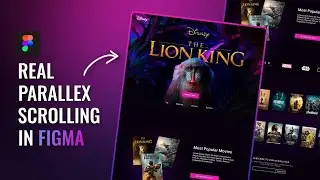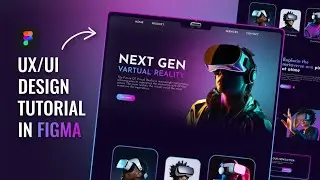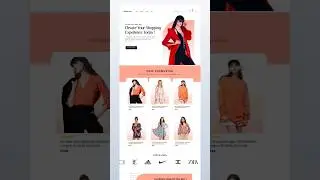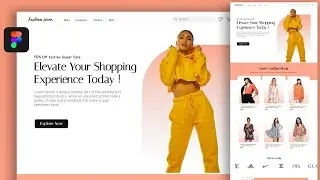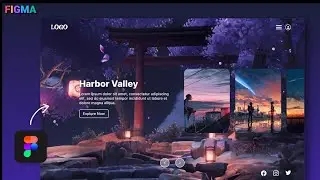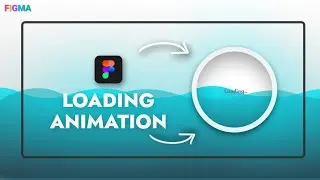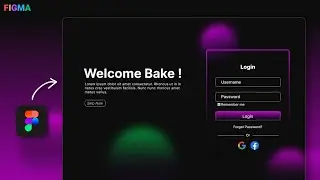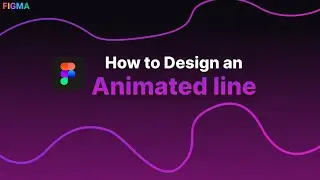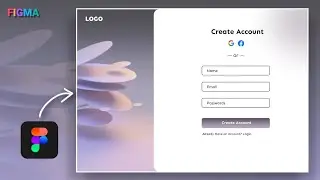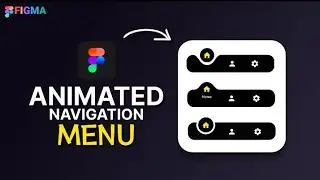Horizontal and Vertical Scrolling in figma | Social media Design
Horizontal and Vertical Scrolling in figma | Social media Design #figma #uidesign
Hi everyone,
In this video you will learn how to design instagram social media app by using figma. You will also learn the horizontal and vertical scrolling animation in figma.
Check the icon next to the overflow scrolling option if you are facing any problems. You'll notice an exclamation point. My problem was that "the content needs to be wider than the frame for scrolling to work on this frame."
Solution: You likely attempted to add a scrolling option to the frame that is inside the frame that you resized. Instead of scrolling inside the frame, use the option on the frame that contains everything.
if this video is helpful so,
🙏please don't forget to
Like 👍 | Comment & Subscribe.
Headphone website design in figma (part -1) | figma tutorial #figma #uiuxdesigner #landingpage
:- • Headphone website design in figma (pa...
how to create mockups using figma plugins | figma mockup tutorial #uidesign #figma
:- • how to create mockups using figma plu...
-- Hashtag --
#figma
#figmatutorial
#figmadesign
#figmaverticalscrolling
#figmaanimation
#figmascroll
#horizontalscrollingfigma
#figmahorizontalscroll
#figmaprototype
#horizontalscrolling
#figmaappdesign
#verticalscrolling