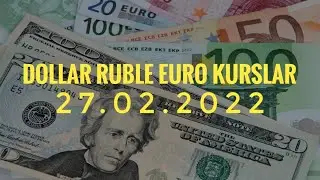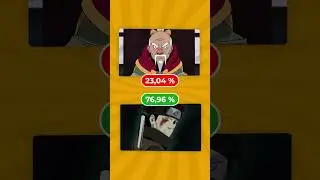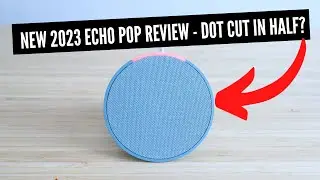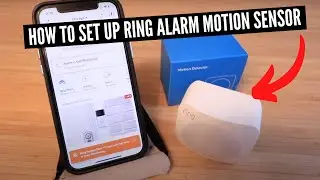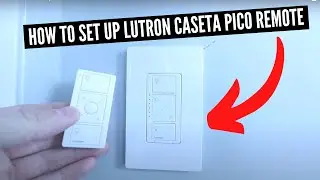How To Reset Any Sonos Speaker
Favorite Smart Home Devices: https://www.amazon.com/shop/onehoursm...
We teach you how to reset any sonos speaker in this video. These instructions will work to reset any newer Sonos speaker that has an "Infinity" symbol button on it like the Sonos One, Sonos Beam, or Sonos Amp.
To reset any Sonos Speaker take the following steps:
1. Unplug your Sonos Speaker
2. Hold down the "Infinity" button on the Sonos speaker and keep holding it down.
3. With the "Infinity" button held down, keep holding it and plug the power cord back in to power it up.
4. Keep holding the "Infinity" button until the light on the Sonos turns green indicating that it has been reset.
Our Smart Home Website: https://www.onehoursmarthome.com/
Our Smart Home Podcast: https://tinyurl.com/yy7vrket
Smart home devices I’ve installed in my home:
Nest Hello:https://amzn.to/2BOGTTb
Nest Thermostat: https://amzn.to/2GWbVvT
Nest Smoke/CO Detector: https://amzn.to/2XjqjEf
Nest Smart Lock: https://amzn.to/2ErFIuV
Nest Cam Outdoor: https://amzn.to/2GUxtcp
Ring Security System: https://amzn.to/2Vh7Gz4
Smart Plugs:https://amzn.to/2EqtrGT
Dual Smart Plugs: https://amzn.to/2EaXUay
Smart Dimmer: https://amzn.to/2E6IIeC
Smart Light Switch: https://amzn.to/2E68f7T
Router (When I installed it my internet was 3X faster): https://amzn.to/2XjwckX
Modem: https://amzn.to/2NnyBpX
Echo Show: https://amzn.to/2BMhpWQ
Echo Dot: https://amzn.to/2VhdV5X
Echo Spot: https://amzn.to/2VeCnVu
Sonos Beam: https://amzn.to/2EoG5X9
Sonos Amp: https://amzn.to/2XjFptq
Sonos One: https://amzn.to/2Vd7ErR
Sonos Play:1 https://amzn.to/2U4aj74
Blink Cameras: https://amzn.to/2XhIA4G
Amazon Cam: https://amzn.to/2BNfb9m
These are affiliate links that help support us creating great content so please click on any of them to support us.