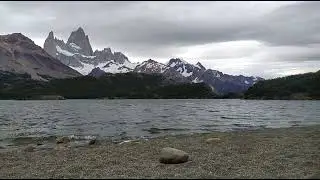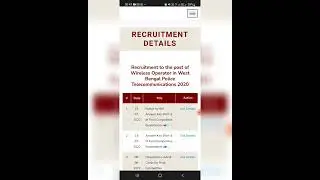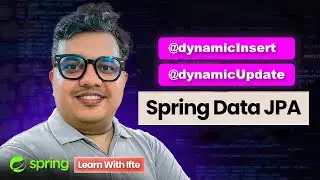Removing and Ignoring Files in Git
In this video, I walk you through how to remove and ignore unwanted files in Git, keeping your repository clean and professional.
We explore practical scenarios, like managing log files, compiled binaries, and configuration files, and show how to use .gitignore to prevent these files from cluttering your commits. You'll also learn how to handle files that have already been tracked and how to clean them up without losing your local copies.
If you've ever struggled with an overwhelming git status filled with files you didn’t mean to track, this video is for you! Whether you're new to the command line or just looking to sharpen your Git skills, this tutorial will help you take control of your repositories.
✅ For branding and Business inquiries ► [email protected]
🎉 Get IntelliJ Idea 100% for 3 Months: https://www.jetbrains.com/store/redeem/
👉 Use Promo Code: LearnWithIfte
👉 *Master programming by recreating your favorite technologies*: https://app.codecrafters.io/join?via=...
🎥 Watch Next: 👉 Diving Deep: Viewing History and Restoring Snapshots – Learn how to explore your commit history and restore files to earlier versions.
Don't forget to like, comment, and subscribe if you found this helpful! 🚀
📘 Resources Mentioned:
⛔ Background sound: https://share.epidemicsound.com/ia954g
🙊 Here are the tools and resources I use in my videos:
► Recommended Books
Clean Code
https://amzn.to/3PS6Cjo
HTTP: The Definitive Guide
https://amzn.to/4jthbHb
Clean Architecture
https://amzn.to/4avYVZK
► Computer and Monitor
New Apple MacBook Pro
https://amzn.to/4atFbWJ
Dell 27 INCH Ultrasharp U2719D Monitor
https://amzn.to/4avcsAA
Double Arm Stand Desk Mount
https://amzn.to/42umpMP
USB C Hub Multiport Adapter
https://amzn.to/4hxlaAz
► Gear
Microphone
https://amzn.to/4hbqw4U
🌐 Secure your connection with NordVPN: https://nordvpn.sjv.io/o4zYan
IDE I use for coding
IntelliJ Idea Ultimate
VsCode
Sublime
🤚 In case you want to contact me:
❌ My LinkedIn profile: / hossain-md-iftekhar
❌ My X / Twitter profile: / ifte_hsn
❌ Github: Github: https://github.com/learnwithiftekhar
Note: Some of the links in this description are affiliate links, and I may earn a small commission if you make a purchase through them. Thank you for your support.
⏱ Timestamps:
00:00 - Introduction
00:24 - Removing Files
04:47 - Renaming/Moving Files
09:01 - Ignore Files and Directories
09:50 - Handling the Untracked file you want to ignore
10:40 - Creating and using a `.gitignore` file
12:44 - Ignoring Directories
14:04 - Handling tracked files you want to ignore
18:35 - Conclusion and what's next
🔗 Useful Commands Covered in This Video:
git status
git rm --cached file
git add .gitignore
git commit -m "Add .gitignore"
#GitTutorial #Gitignore #VersionControl #CleanCode #githublearning