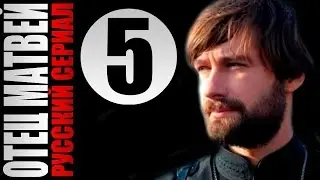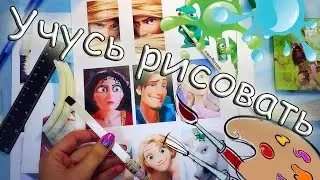🚀 Mastering Crontab in Linux | Automate Tasks Like a Pro! (Live Demo)
Crontab is one of the most powerful tools in Linux for scheduling automated tasks! 💡 Whether you're a system administrator or a developer, mastering crontab can save you time and effort by automating scripts, backups, log cleanups, and more!
In this tutorial, we’ll cover:
✔️ What is Crontab? (How it works & why it’s useful)
✔️ Crontab syntax explained (with easy-to-follow examples)
✔️ Live demo: Setting up an automated cron job ⏳
✔️ Real-world use cases: Automating backups, log management & monitoring
✔️ Crontab debugging tips to ensure your tasks run smoothly
💡 BONUS: We’ll also discuss an alternative – systemd timers (coming in the next video!)
🔹 Commands Used in This Video:
Open crontab editor
crontab -e
List existing cron jobs
crontab -l
Remove all cron jobs (Use with caution!)
crontab -r
View cron logs for debugging
cat /var/log/cron
📢 Want more Linux tutorials?
👍 Like this video & Subscribe for more Linux tips!
💬 Have questions? Drop them in the comments below!
#Linux #Crontab #Automation #LinuxTutorial #SystemAdmin