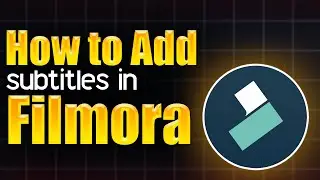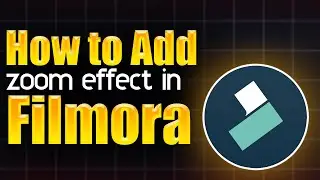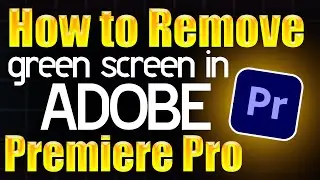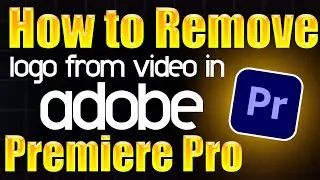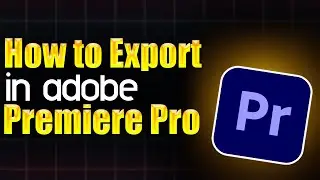Simple Guide to Using Split Screen in CapCut
Discover how to use the split-screen effect in CapCut to display multiple videos at once. This tutorial will guide you through the process of creating split-screen effects, perfect for reaction videos, comparisons, or creative storytelling.