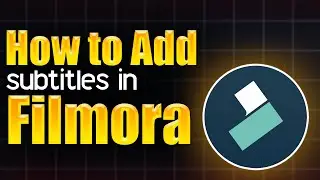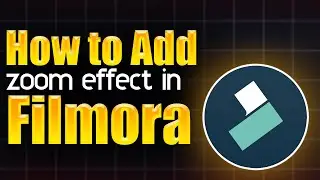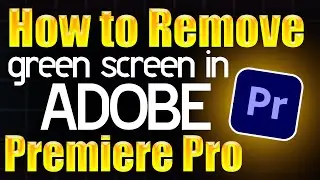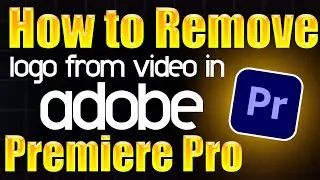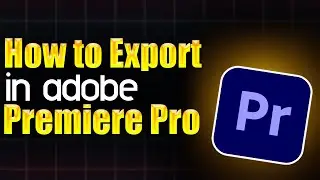How to remove Channels on Slack - Step by Step Guide
This guide explains how to remove or archive channels in Slack. You’ll learn how to delete unnecessary channels or archive them to retain their content for future reference, freeing up space in your workspace and keeping everything organized.