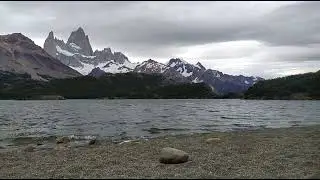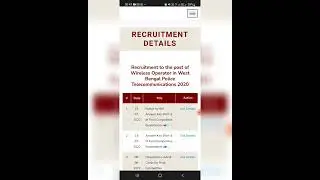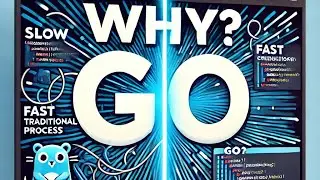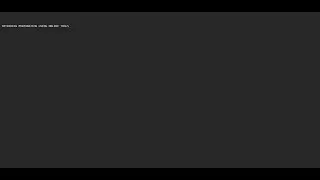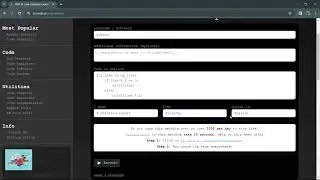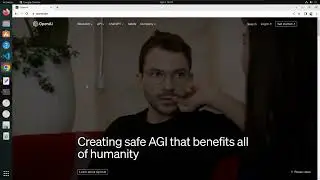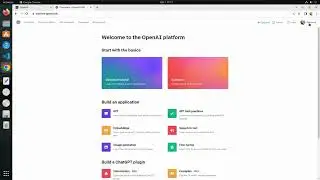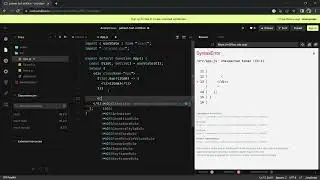Creating an HTTP Server in Golang using Visual Studio Code and Official Documentation
🚀 Creating an HTTP Server in Go using Visual Studio Code and Official Documentation
In this tutorial, we'll dive into the exciting world of Go programming as we create a simple yet powerful HTTP server using the Go programming language. We'll leverage the incredible features of Visual Studio Code and follow the official Go documentation to build a robust server that handles various request types.
📋 Outline:
Setting Up Your Development Environment:
Install Go and Visual Studio Code.
Configure your Go workspace in VSCode.
Creating the HTTP Server:
Utilize the official Go documentation directly within Visual Studio Code.
Follow along as we code a basic HTTP server from scratch.
Handling Different Path Routes:
Explore how to create distinct paths for different types of HTTP requests (GET, POST, etc.).
Learn about routing and how to structure your code for maximum flexibility.
🔗 Resources:
Visual Studio Code
Official Go Documentation
👍 Don't forget to like the video if you find it helpful, subscribe for more programming tutorials, and hit the bell icon to stay updated! Happy coding! 🚀