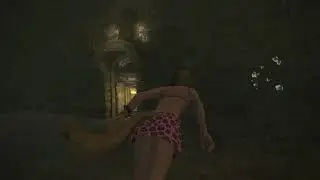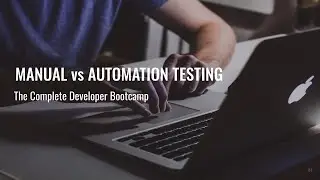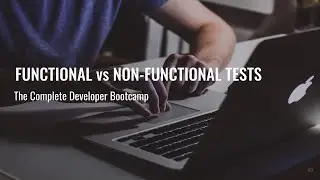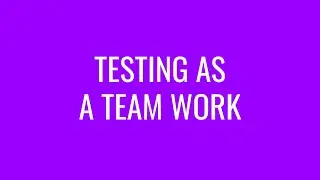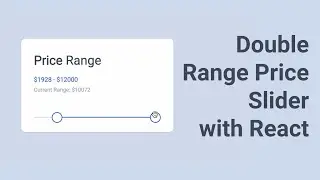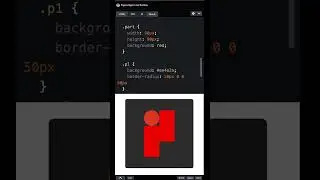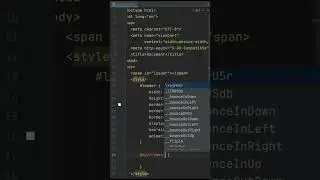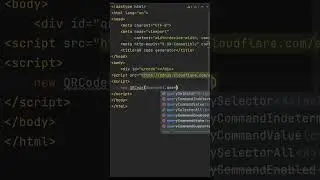Flickity Carousel. How to create a carousel with Flickity using HTML, CSS, and JS (with source code)
Are you looking for a way to add a beautiful and interactive carousel to your website? Look no further than Flickity! Flickity is a powerful and flexible JavaScript library that makes it easy to create stunning carousels with just a few lines of code.
In this video, we'll walk you through the process of creating a carousel with Flickity using HTML, CSS, and JavaScript. We'll cover the basics of setting up a new HTML file, importing the necessary Flickity files, and configuring the carousel to display images or other content.
We'll also dive into some of the advanced features of Flickity, such as customizing the layout and appearance of the carousel, adding navigation buttons and arrows, and integrating touch and swipe gestures for mobile devices.
Throughout the video, we'll provide step-by-step instructions and examples to help you follow along and create your own carousel with Flickity. And best of all, we'll be sharing the full source code for the project, so you can experiment and customize the carousel to suit your needs.
Whether you're a seasoned developer or just getting started with web development, this video will provide you with the knowledge and skills needed to create a stunning carousel with Flickity. So why wait? Watch the video and start creating your own carousel today!
Source code - https://github.com/MaksymRudnyi/Flickity
Check out my courses here!
https://www.udemy.com/user/maksym-rud...
Support this channel:
Patreon - / rudnyi
Mono Bank - https://send.monobank.ua/jar/6oqhydjLGp
Have any questions - join the Telegram channel to get answers- https://t.me/travelscode
Let's be friends:
INSTAGRAM ↣ / travels_code
TWITTER ↣ / travelscode
FACEBOOK ↣ / travelscode
WEB-SITE ↣ https://travelscode.com/
GITHUB ↣ https://github.com/MaksymRudnyi/


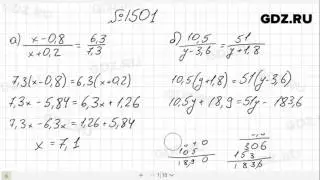

![Real Big Boss [Alchemist] Hard Carry Machine Farming Max Slow Build Enemy Can't Run Dota2 7.34b](https://images.videosashka.com/watch/zmSK_4zB_d8)