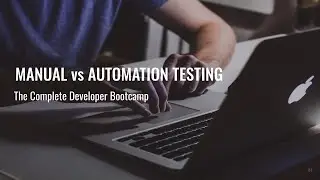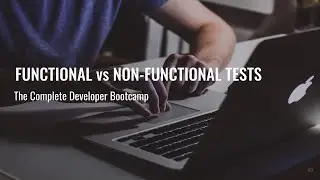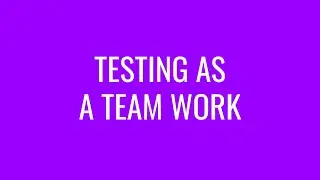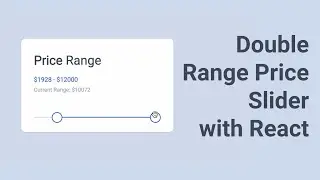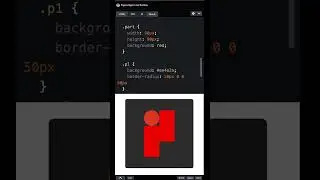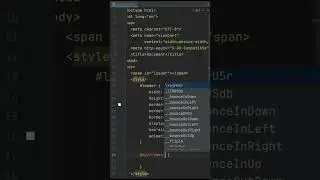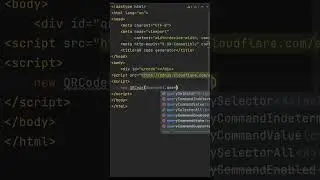React Tabs Component: Build Efficient UI with Context API
In this short and straightforward tutorial, learn how to build dynamic Tabs components in React using the Context API. Tabs are a common UI pattern used in web applications to organize content effectively. With React and the Context API, you can create reusable and maintainable tab components that can be easily integrated into your projects.
This tutorial on Medium - / how-to-create-tabs-component-with-react-co...
Source code - https://github.com/MaksymRudnyi/tutor...
In this tutorial, we'll walk you through the process step by step, starting from setting up a new React project to implementing the tab functionality using the Context API. You'll learn how to manage tab state, switch between tabs, and dynamically render content based on the selected tab.
Whether you're new to React or looking to enhance your existing skills, this tutorial is perfect for developers of all levels. Follow along and level up your React skills by mastering the creation of tab components using the powerful Context API. Let's dive in and start building!
React Tabs Component: Build Efficient UIs with Context API | Step-by-Step Guide
00:00 React Tabs Component
00:26 GitHub Source Code
00:53 Coding
01:10 Create Tabs Component
01:27 Create Context
03:06 Tabs.jsx
05:43 Tabs Usage
06:50 Styles
Check out my courses here!
https://www.udemy.com/user/maksym-rud...
Support this channel:
Patreon - / rudnyi
Mono Bank - https://send.monobank.ua/jar/6oqhydjLGp
Have any questions - join the Telegram channel to get answers- https://t.me/travelscode
Let's be friends:
INSTAGRAM ↣ / travels_code
TWITTER ↣ / travelscode
FACEBOOK ↣ / travelscode
WEB-SITE ↣ https://travelscode.com/
GITHUB ↣ https://github.com/MaksymRudnyi/