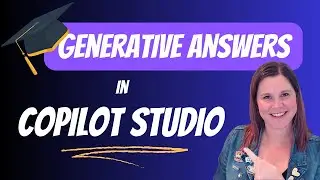How to Turn Your Excel Spreadsheets into Power Apps
#dataverse #powerapps #copilot
In this video I show you how you can get your spreadsheet into a Power App (and a Dataverse table) in just a couple of clicks with the new Copilot for Power Apps. For more complex "mission critical" spreadsheets with data relationships, I show you how you can go further by creating and relating multiple tables and importing your data into Dataverse and working with it in Power Apps.
0:00 - Moving from Excel to Power Apps
0:30 - Create Power Apps from Excel with Microsoft Copilot
5:50 - Testing and Editing the Canvas App
9:23 - Working with spreadsheets with multiple tables
11:30 - Configuring the Dataverse Contact table
13:40 - Working with Solutions
16:02 - Alternate Keys
17:20 - Create a Dataverse table from Excel
21:02 - Create a data relationship between tables
22:41 - Create a view and a form
25:39 - Create a model-driven app
27:03 - Import your data from Excel into Dataverse
31:48 - Update your Canvas App
32:28 - Learn more about model driven Power Apps
-------------------------
Connect with me:
☕ Buy me a coffee: https://www.buymeacoffee.com/lisacrosbie
🦉 Learn more about AI: https://aka.ms/learnwithlisa
🖇 LinkedIn: / lisa-crosbie
📼 TikTok: / lisa.crosbie
🐦 X (Twitter): / lisacrosbie
📚Take my LinkedIn Learning Course: Microsoft Power Platform Fundamentals (PL-900) Exam: Power Apps / microsoft-power-platform-fundamentals-pl-9...




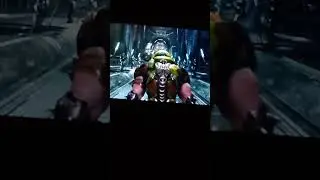


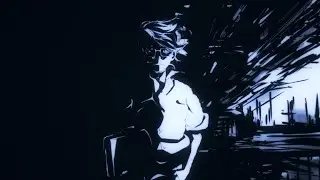
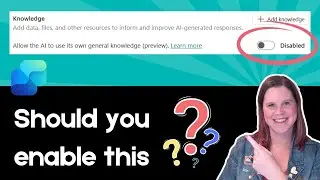

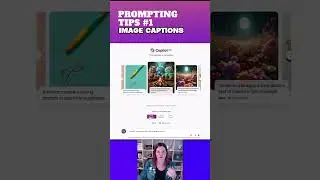



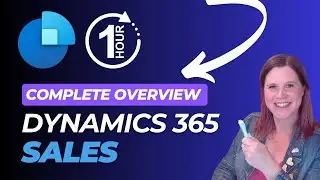



![Model Driven Power Apps Beginner Tutorial [Full Course] 2024 Edition](https://images.videosashka.com/watch/HrILchHvMUA)