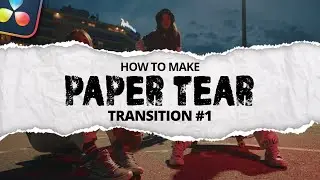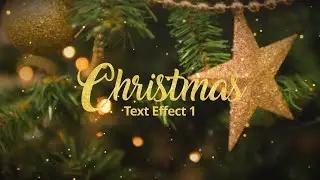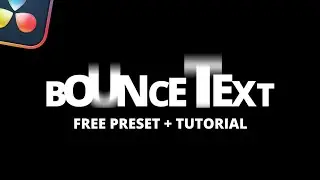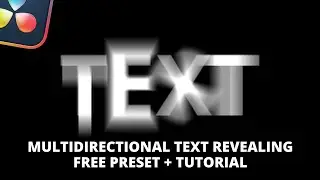Intro #2 : Transitions + Free Preset Setting Files | DaVinci Resolve 17
• Free setting files
1. 30fps (2seconds, A30:B30) : https://drive.google.com/file/d/1qHoo...
2. 30fps (1 second, A15:B15) : https://drive.google.com/file/d/1uCri...
3. 60fps (2seconds, A60:B60) : https://drive.google.com/file/d/18yWf...
----------------------------------------------------------------------------------------------------------------------------------------------
4. 30fps - For saving and using Power Bins (2 seconds, A30:B30) :
https://drive.google.com/file/d/1tMxG...
How to save and use Adjustment Clips in Power Bins :
1. Main Menu - View - Show Power Bins
2. Right-click and create folders in Power Bins.
3. Effects - ToolBox - Effects - Adjustment Clip
Select the Adjustment Clip and drag & drop it onto the Clips in the timeline.
Then right-click and select Change Clip Duration.
4. Change the Format from Time to Frames and then change the duration.
The duration is 60 (A30+B30).
5. Move the position of the Adjustment Clip to match the duration of the A Clip
and go to the Fusion page.
6. Connect the downloaded setting file and return to the Edit page.
7. Drag and drop the Adjustment Clip to Power Bins to save it
and delete(Backspace) it from the timeline.
8. Drag and drop the saved Adjustment Clip in Power Bins to the timeline
to match the duration of the A clip as in No. 5.
9. Play and check.
These transitions do not work in DaVinci Resolve 16.
• Thank you for watching my video.
These setting files are free to use.
But please press 👍like and ❤️subscribe.
They are very helpful for making videos.
Also if you enjoyed my work and would like to buy me a coffee, thank you.😊
🥤Buy me a coffee : https://www.buymeacoffee.com/ekphotolab
🍩PayPal : https://www.paypal.me/ekphotolab
• If you have any questions?
Please feel free to post them in the comment section below.👇
• 00:00-00:20 Intro
00:21-01:23 Video settings
01:24-02:44 Text settings
02:25-03:54 Transition settings
• Timeline resolution : 1920x1080, 30fps
• Videos by cottonbro from Pexels
https://www.pexels.com/@cottonbro
• Music
Black Vulture - Silent Partner