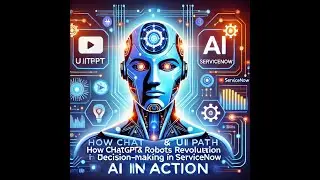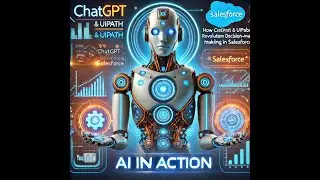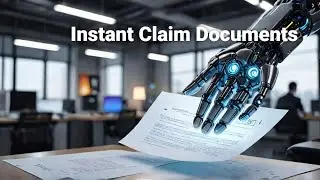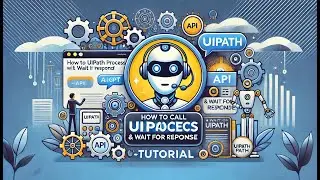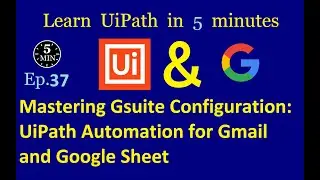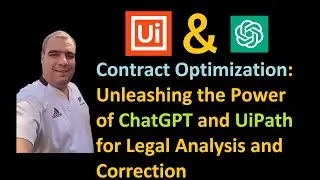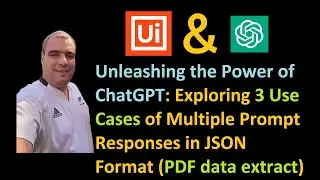Start UiPath Robot from Outlook (Email Automation)
How to start a process with parameters on #UiPath Robots from the #Outlook.
Steps of the process:
1. Outlook account receives an email from @gmail.com address.
2. Power Automate workflow is triggered when a new email is received, next the system starts UiPath Process with parameters.
3. The Power Automate Flow will stay on a loop until UiPath Process will finish Successful.
4. In the end the flow will respond to the email with OutputParameter that is coming from UiPath Orchestrator.
Code:
https://github.com/cristinegulescu/st...
In this video, we will explore how to start a UiPath Robot from Outlook using email automation techniques. If you're looking to enhance your workflows and streamline your email management processes, this tutorial is perfect for you. We'll cover how to automate email tasks in UiPath, including replying to Outlook mail messages and sending Outlook mail messages seamlessly.
You'll learn how to trigger a UiPath robot using the API, enabling you to integrate Outlook with UiPath for powerful email automation. Additionally, we'll provide insights on using Power Automate and REST API examples to create efficient email workflows. Whether you’re a beginner or looking to refine your existing automation skills, this video will guide you through the necessary steps to implement UiPath email automation effectively.
Join us as we delve into orchestrator API functionalities and demonstrate how to wait for a job to finish processing, ensuring your email automation runs smoothly. Don’t miss out on this opportunity to optimize your email processes with UiPath and enhance your productivity!
Make sure to watch the entire video for in-depth explanations and practical examples that will help you master Outlook automation with UiPath.
0:00 Intro
2:00 UiPath Process
2:55 Development in PowerAutomate
3:25 Just simple flow to respond to the email
4:45 Test simple case
6:50 Explain the complex flow
11:45 Another fast description of the process
13:30 Test the process
#outlook #uipath #email