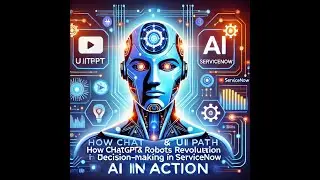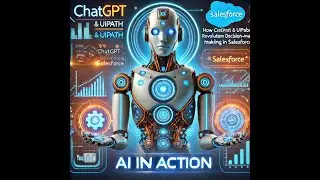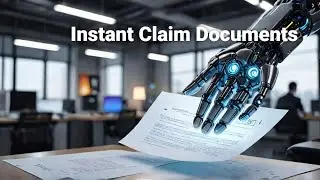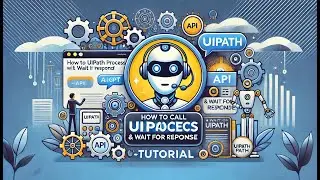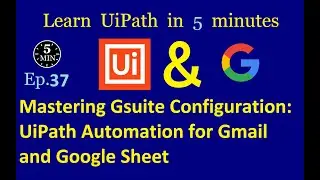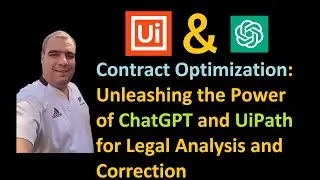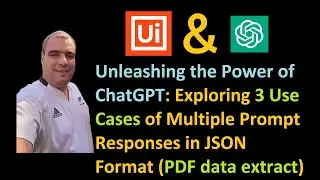How to Automate Google Docs with UiPath
Modify Specific Sections in Google Docs Using UiPath Activities Directly from ChatGPT
In this comprehensive tutorial, we will explore how to automate Google Docs using UiPath, one of the leading RPA (Robotic Process Automation) tools available today. Discover the power of document automation and learn how to enhance your digital transformation journey through efficient workflows that integrate seamlessly with Google Workspace.
Whether you're looking to streamline document management or create smart workflows, this video provides step-by-step guidance on leveraging UiPath activities to automate your Google Docs processes. We'll cover everything from setting up UiPath bots to implementing automation strategies that save time and increase productivity.
Join us as we delve into the world of AI tools and ChatGPT integration to maximize your document automation efforts. This Google Docs tutorial is designed for both beginners and seasoned professionals looking to improve their automation skills. By the end of this video, you'll have the knowledge to implement best practices in UiPath and create efficient documenting processes that transform how you work with documents in the cloud.
Don’t miss out on this opportunity to elevate your automation game with UiPath and unlock new levels of efficiency in your workflows! Tune in now and start automating your Google Docs like a pro!
#chatgpt #googledocs #aiintegration
0:00 Intro
0:15 Sections on Google Documents
1:00 Activities that use Sections
3:05 Run the robot to understand the process
4:50 Result of the process
5:40 Explain the code inside of the workflow
9:10 Conclusions
9:50 Subscribe to my channel