[TUTOR] How to edit video in Adobe After Effects? How to edit YouTube videos?
Hey! In this video I will tell you: How I edit video in Adobe After Effects for YouTube and show some of the things I use when editing video.
Thanks for watching the video to the end: P
Donate:
https://www.donationalerts.com/r/alex...
----------------------------------------------
TIME CODES:
00:00 Start
00:04 Intro
00:12 Start
00:27 My video creation plan
01:02 Text
01:25 Cover
01:38 Voice acting
03:11 Video recording
03:30 Search GIFs
04:00 Video editing
04:25 Editing video in Adobe After Effects
06:33 Add animation frames from Blender
08:48 Timeline
09:57 Add Intro
11:17 Color Grading Intro
12:20 Transition "Fading"
14:28 Insert Music
17:16 How do I open the window with effects?
19:58 How do I remove the green background in a video?
21:12 Cropping something
28:06 Fading music and voice acting
30:09 Mask
33:00 How do I render a video in Adobe After Affects?
35:26 Create Text in After Effects
39:21 Background Animation in Blender for Video
42:31 Conclusion and end
----------------------------------------------
Subscribe to Youtube:
https://www.youtube.com/c/alexmilegam...
Subscribe to the Vk Group:
https://vk.com/alexmiledev
Subscribe to TikTok (but there is nothing there yet):
/ alexmile_gamedev
Subscribe to Twitter (I don't know why):
/ alexmile1
----------------------------------------------
TAGS:
alexmile,
mounting,
video,
how to quickly edit a video,
how to edit video,
how to edit a video on YouTube,
video on YouTube,
video editing,
how to mount cool,
how to learn how to mount,
how to edit a video,
video tutorial on editing,
video editor,
after effects tutorial,
after effects from scratch,
after effects training,
after effects for beginners,
how to mount in after effects,
adobe,
adob,
tutorial,
guide,
after affects,
after effects
how to develop a game,
how to create a game,
how to come up with a game,
how to find an idea for a game,
game development,
game creation

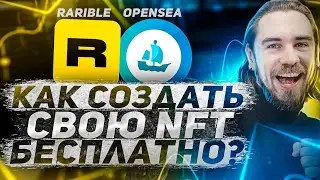


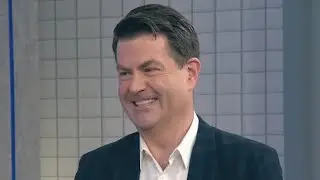



![[ГеймДжем] Первый летний гейм джем - Alexmile Summer GameJam 2023! Разработка игр. #ASGJ2023](https://images.videosashka.com/watch/iz9hghM5KHQ)
![[ГеймДжем] Итоги гейм джема - Alexmile Game Jam 2022! Разработка игр. #AGJ2022](https://images.videosashka.com/watch/aZVrocuJ7FI)
![[ГеймДжем] Провожу второй гейм джем - Alexmile Game Jam 2022! Разработка игр. #AGJ2022](https://images.videosashka.com/watch/b5KaG9qyouc)
![[ГеймДжем] Подведение итогов геймджема - Alexmile Game Jam 2021! Разработка игр.](https://images.videosashka.com/watch/U77Q6bTq7Qo)
![[GameJam] I invite you to Alexmile GameJam 2021! Game development in 4 days. # AGJ2021](https://images.videosashka.com/watch/yL-b7mPdqfw)
![[TUTOR] How to come up with an idea for a game? How do I find a game idea? Game development.](https://images.videosashka.com/watch/6-vwcEz-7OA)
![[TUTOR] How to start making games? How to become a game developer? How to develop your game?](https://images.videosashka.com/watch/zvWt__y2lwU)
![[TUTOR] How to edit video in Adobe After Effects? How to edit YouTube videos?](https://images.videosashka.com/watch/mkpb1g1J2yA)
![[Game Jam] Game development in 2 days! Participation in the first Game Jam.](https://images.videosashka.com/watch/xVaThJbWQHk)
![[Q&A] Question-answer # 2. Where is the video? Your comments. Game in 2 days at GameJam.](https://images.videosashka.com/watch/3v5zBRJURrA)
![[Development] Week # 7 - Tried to model the character. Developing your own game.](https://images.videosashka.com/watch/lrttbAUj80g)
![[Development] Week # 6 - Throw the keys and open the doors in a new way. Developing your own game.](https://images.videosashka.com/watch/qzF40aC5h1k)