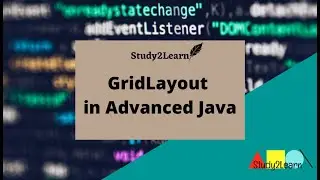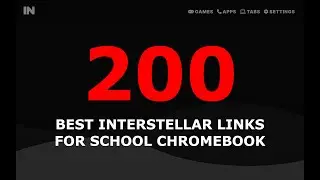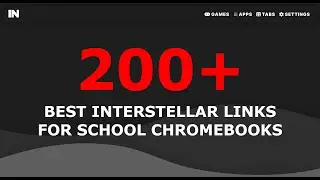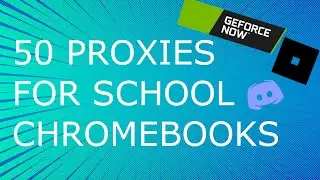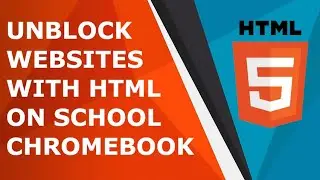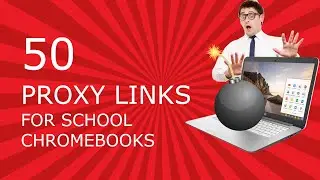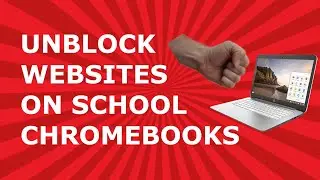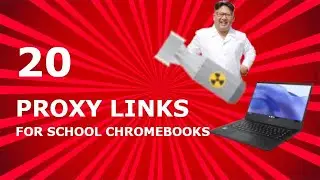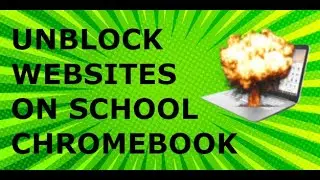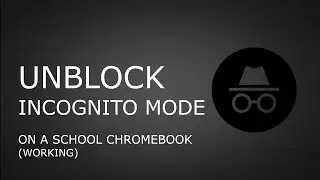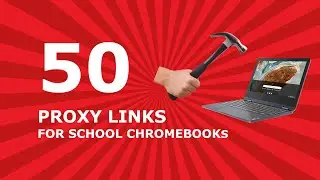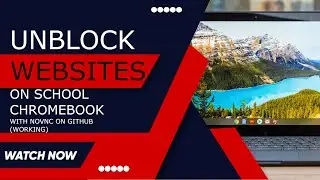How To Bypass GoGuardian - By A Memeber of WolfUnblock Community
Note: I or SCPWolf did not participate in the making of this video!
Note: This video is for educational purpose only.
How to bypass GoGuardian on Chromebook:
Here is a list of all the steps:
Step 1: Before you log in to your school Chromebook, turn off Wi-Fi and hit "Sign in as existing user," then sign into your Chromebook.
Step 2: while the Wi-Fi is off they have to type in a blocked website and the reason why they have to turn off their Wi-Fi before they sign in is because if you turn off your Wi-Fi after you signed in when u go to a website while WiFi’s off the URL bar will just say website blocked
Step 3: Click the GoGuardian extension (pin the GoGuardian extension) 50 times or more, then turn back on the Wi-Fi. Now everything will be unblocked! Sometimes the website gets unblocked for a few seconds then blocks again. If this happens, just restart your Chromebook and repeat the steps.
My Youtube Channel: SCPWolf
/ @scpwolf
My Website: https://sites.google.com/view/wolfunb...
My Discord Server: / discord
My Reddit Community: / scpwolf




![Срочно Измени Эти Настройки SIM-Карты! Как Ускорить Мобильный Интернет и Связь [Преимущество]](https://images.videosashka.com/watch/7sNSD6AUNbc)