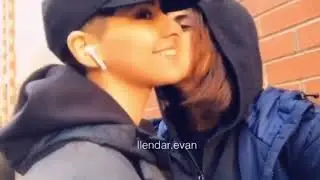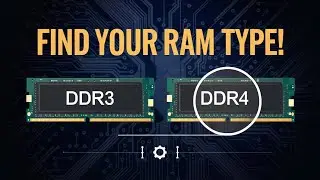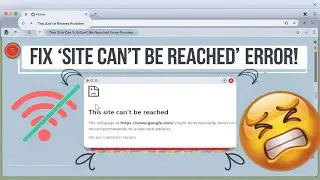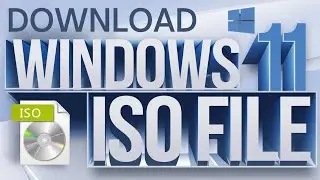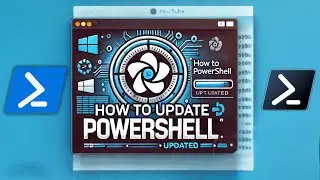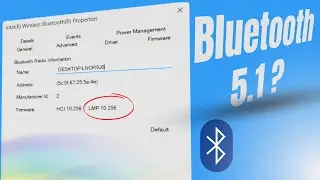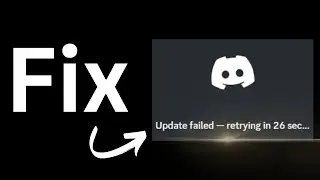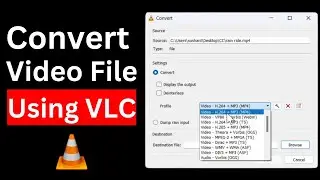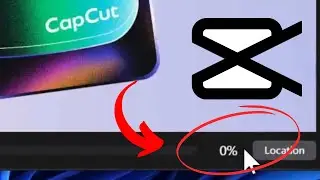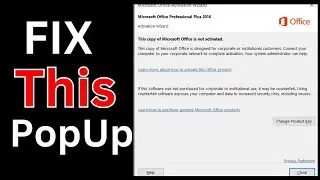How To Install Wsl2 On Windows 11 And Install Kali Linux
how to install WSL2 on windows 11 and install kali linux
Enable kali linux GUI:
In this video, I’ll guide you step-by-step on how to install WSL2 (Windows Subsystem for Linux) on Windows 11, and how to install Kali Linux within WSL2. Whether you're a developer, cybersecurity enthusiast, or just curious about using Linux on Windows, this tutorial is for you!
What you’ll learn:
- How to enable the WSL2 feature in Windows 11
- How to install and configure Kali Linux in WSL2
- Basic commands to start using Kali Linux
- Troubleshooting common installation issues
Why Use WSL2?
WSL2 allows you to run a full Linux distribution within Windows without needing to set up a dual-boot system or use a virtual machine. It’s lightweight, efficient, and ideal for running Linux-based tools alongside your Windows workflow.
️ Requirements:
- A PC running Windows 11
- An active internet connection
- Administrator access
Useful Commands & Links:
- Enable WSL2: `wsl --install`
- Install Kali Linux: `wsl --install -d kali-linux`
- WSL2 official documentation:
If you find this tutorial helpful, don’t forget to give it a thumbs up and subscribe for more tech tutorials!
---
Subscribe to my channel:
![[FREE] Hotboii Type Beat 2025 -](https://images.videosashka.com/watch/ZxcTpZqJZ3U)