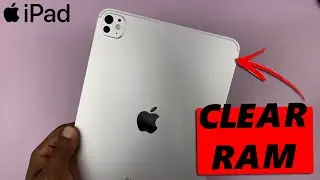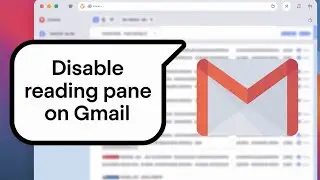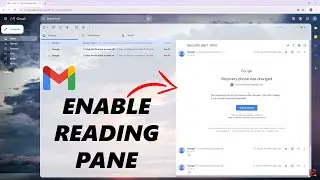How To Turn Off 'Active' Status On Instagram
Learn how to turn off Instagram activity status
Instagram activity status is quite similar to that of WhatsApp and Facebook. The activity status feature shows people you’ve direct messaged (DM'd) when you were last online and whether you’re currently active on Instagram.
Your status is only shown to people you follow. So if someone follows you but you don't follow them back, they won't be able to view your status. You can disable this to avoid people from bothering you online.
How To Turn Off 'Active' Status On Instagram
Launch Instagram
Tap on the profile icon at the screen's bottom right
Tap the hamburger icon (three horizontal lines) at the top right corner and select settings
Tap on Privacy then tap on Activity Status
Tap on the toggle icon next to Show Activity Status to disable active status
----My Gear for Youtube videos----
Main Camera (iPhone 13 pro): https://amzn.to/3GZztve
Tripod: https://amzn.to/35acqRa
Cell Phone Tripod Adapter: https://amzn.to/3v3wFuI
Lights: https://amzn.to/3vkoGK7
As full disclosure, I use affiliate links on this channel, and purchasing through these links earns me a small commission. The price you pay will be the same!
Website: https://www.webproeducation.org
Facebook: / webproeducation.org
Twitter: / webpro_e
Instagram: / webproeducation