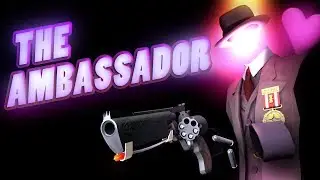Full Colour Sign in TF2 - Latest Guide (Decal Tool & Conscientious Objector)
Image Editing Site: https://pixlr.com/
***FAQ***
QUIT OUT OF TF2 DURING THIS PROCESS!
Folder: tf\custom\userstuff\scripts\items\custom_texture_blend_layers\
Make sure your folders are written in EXACTLY that way. Use lower case, etc.
Size must be 128 x 128, ratio 1:1 (square)
Must be .png
In Windows, you can enable 'File Name Extensions' (Google it) - double check that your file is called 'paper_overlay.png', and not 'paper_overlay.png.png', or similar. Only use 'paper_overlay.png'.
In TF2, when choosing your image, always choose the file you've dropped into custom_texture_blend_layers, do NOT pick the image file in your downloads folder
Call your image 'flair_template_guide' to recolour a Flair! (otherwise same process)
Try this guide for other items: https://steamcommunity.com/sharedfile...
My video is adapted from this guide: https://steamcommunity.com/sharedfile...
My older 60 second video (same process, less detail): • Full Colour Decals in 60 ish seconds ...
No you can't be VAC banned for this, VAC checks for code injection on the TF2 executable, which has nothing to do with adding a png file to your custom folder
Song: Cave Story 3D OST - Safety
Link: • Cave Story 3D OST - Safety
=-=-=-=-=-=-=-=-=-=-=-=-=-=-=-=-=-=-=-=-=-=-=-=-=-=-=-=-=-=-=-=-=-=
Links
=-=-=-=-=-=-=-=-=-=-=-=-=-=-=-=-=-=-=-=-=-=-=-=-=-=-=-=-=-=-=-=-=-=
► Patreon
/ woolen
► Twitch
/ awoolensleevelet
► Second YouTube Channel
https://goo.gl/NeGWCH
► Group
http://steamcommunity.com/groups/Woolen
► Twitter
/ woolensleevelet
► Discord
/ discord
► Merch!
https://www.redbubble.com/people/wool...
Credits:
• Intro/Outro music is by: http://jukiokallio.com (with permission)
=-=-=-=-=-=-=-=-=-=-=-=-=-=-=-=-=-=-=-=-=-=-=-=-=-=-=-=-=-=-=-=-=-=