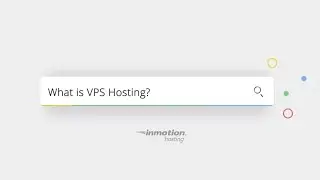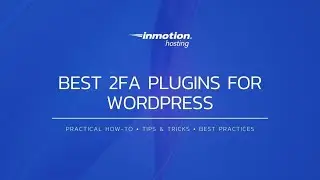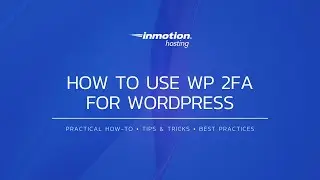How to Fix the HTTPS “Not Secure” Message in Google Chrome
Did you know that your website may show a “Not Secure” message in Google Chrome? You can avoid this error by implementing a free SSL from InMotion Hosting.
00:00 Intro
00:14 Difference Between HTTP & HTTPS
01:25 Fix the HTTPS "Not Secure" Message
Learn more in our full guide on How to Fix the HTTPS “Not Secure” Message in Chrome
► https://www.inmotionhosting.com/blog/...
Find more helpful tutorials in our WordPress Educational Channel
► https://www.inmotionhosting.com/suppo...
About Us:
InMotion Hosting was founded in 2001 and provides personal and business web hosting for everyone! For more information about our WordPress optimized hosting plans, visit us at
► https://www.inmotionhosting.com/wordp...
#SSL #NotSecure #Chrome #HTTPS #GoogleChrome #SSLCertificate





![CALLIGRAPHY ON IPAD TABLET [Arabic script on an abstract background]](https://images.videosashka.com/watch/Uu6CVlzLGhA)


![This Hosting Provider Ticks ALL the Boxes [BRAND NEW Technology]](https://images.videosashka.com/watch/2YaTLozg44o)