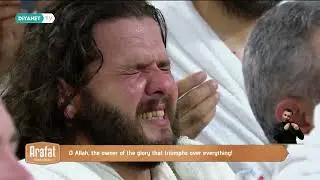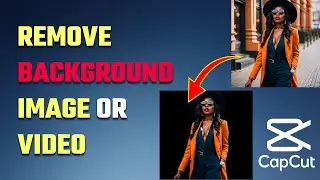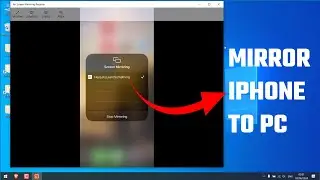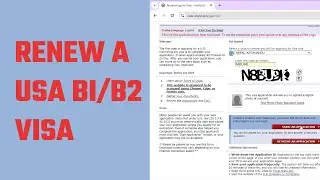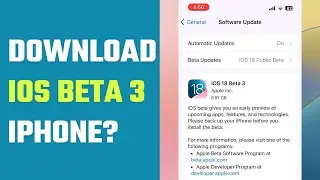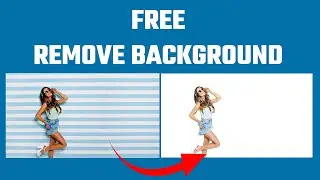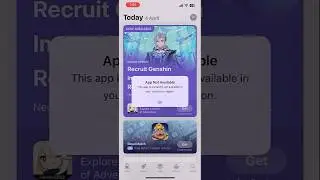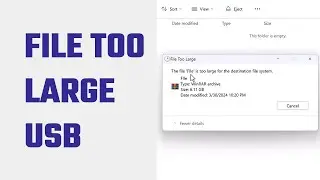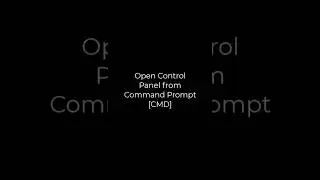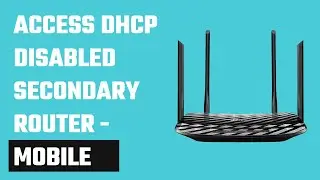How to open HEIC image file and/or convert it to JPG? Windows | 2022
By default, windows cannot read HEIC image files and will ask you to install an extension which will cost about a dollar. However, in this video, we will learn how you can view HEIC files and as well convert them to JPG on a Windows computer for absolutely Free.
Earlier Microsoft provided a free HEVC Extension for the device manufacturer, however, this does not work now so the only option is to purchase a dollar HEVC extension. But we now have an alternative, which not only can open HEIC images but also converts them to JPG files.
Download the Software:
-----------------------------
Start your YouTube Channel (from basics)
-----------------------------
FREE courses on WordPress
-----------------------------
We got A scores on GTmetrix and 90+ on Google PageSpeed Insights for heyletslearnsomething.com!
These are affiliate links, BUT WE USE THEM on our site; We do not promote anything we don't use!
WP Rocket:
Hosting (Special discounts on Domains and Hosting)
WordPress themes - We use "Enfold"
-----------------------------
Edit PDF with Wondershare PDFelement
Edit Videos with Wondershare Filmora 11
-----------------------------
If you are on medium PLEASE SUPPORT US by following:
![Hania Rani 🎹 slowed & reverb compilation [2 Hours]](https://images.videosashka.com/watch/wcqFKzzYc44)