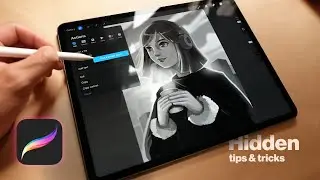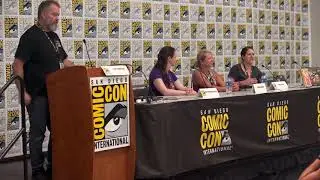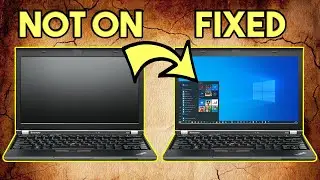Fix Usable Memory (RAM) Less Than Installed Memory On A 64 Bit System
Fix Usable Memory (RAM) Less Than Installed Memory On A 64 Bit System
Subscribe!
HealMyPc
/ healmypc99
Email: [email protected]
[email protected]
Twitter: @healmypc99
Hey nametags this is Ash from HealMyPC
In this older Intel Q6600 Windows 7 64 bit system I have 4 sticks of DDR2 RAM installed totalling 5GB, but only 3.12 GB is showing as usable.
If you have installed over 4GB of RAM in a 64 bit system, and you are sure that neither the RAM sticks nor the RAM slots are defective, and your system is still showing less than 4gb as usable, then here is a simple fix you can try by a quick change in the BIOS setting.
Your BIOS or UEFI outline will vary, consult the manual for your particular motherboard. In this ASUS motherboard P5W DH Deluxe version, going into system information under the main tab indeed shows 5120 MB, i.e. 5GB as total, but only 3200 MB, i.e. just over 3 GB as available.
In the BIOS (or UEFI) go into Advanced, Chipset tab, go down to Memory Map Feature, which is currently disabled, press Enter and select Enabled. This will enable the 64 bit system to make use of full or more RAM available. You can save changes and exit by pressing F10 to restart the computer.
This time if we open system properties you can see that all 5.00 GB of installed RAM is now showing.
So that’s the quick fix, do remember that for your particular motherboard the specific tabs and titles may vary, vary, but the idea is to find that feature which unlocks the use of all RAM installed, usually by enabling or allowing a 64 bit system change in the BIOS.
I want to take this chance to thank all my viewers and subscribers, and I want to apologise for still not being able to upload more frequent videos lately since my post surgical patient is still taking her sweet time to fully recover.
If you have any comments leave them down below, consider subscribing if you haven’t done so yet, also like or dislike this vid to your heart’s content.
As always this was Ash from HealMyPc, until next time, Peace Out!
Affiliate Product Links:
Canon EOS 1300D UK: http://amzn.to/2h8SZvw
Canon EOS 1300D US: http://amzn.to/2xplQW1
Boya BY M1 Lavalier Microphone UK: http://amzn.to/2xHslo4
Boya BY M1 Lavalier Microphone US: http://amzn.to/2y4Ydze
Zoom H1 Recorder UK: http://amzn.to/2w14L0W
Zoom H1 Recorder US: http://amzn.to/2xGyqkB
HealMyTech Custom Amazon Affiliate Links:
UK Amazon Affiliate link: http://www.amazon.co.uk/?tag=healmyte...
US Amazon Affiliate link: http://www.amazon.com/?tag=healmytech-20
Thanks for watching!
Don't Click This! / @healmytech1