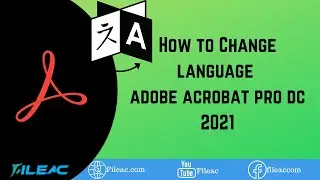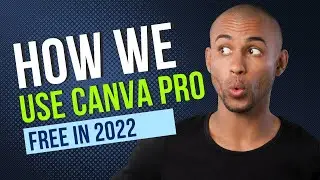How to Change Language Adobe Acrobat Pro DC 2021 | FileAC
How to Change Language Adobe Acrobat Pro DC 2021 | FileAC
In this video, we're going to show you how to change the language of Adobe Acrobat Pro DC 2021. If you want to change the language for your Adobe Acrobat Pro DC 2021, there are a few things you need to know. First of all, if you're using Windows 10, it's as easy as clicking the gear icon in the upper-right corner next to "Acrobat" and choosing "Preferences." If you're running an older version of Windows or Mac OS X, or don't see this option on your screen at all, then head over to Preferences under Edit Preferences. There will be two tabs: General and International Settings. Make sure that English is selected under General settings and choose the United States.
It's very simple. We will just press the Ctrl + Enter button and the language change box will open.
Subscribe to our channel and if you have any questions you can ask in the comment box.
FileAC
Web : www.fileac.com
YouTube : / fileac
Whatsapp : https://wa.me/966564540942
Email : [email protected]
FB Page : www.facebook.com/fileaccom
FB Group : / fileaccom
Pinterest : / fileacdotcom
#AcrobatLanguage #fileac