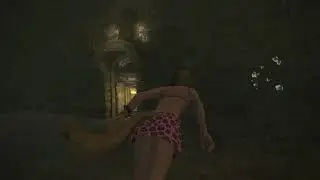How to convert 2d sketch to 3d in Blender with PIFuHD
In this tutorial, we'll take a rough 2d concept sketch into Pifu HD to get a starting base mesh. We'll do some light sculpting and remeshing to get it to a level we can use for some early scene testing with Blender 3d.
This tutorial is part 1 of 2 in an experiment to see how quickly we can produce a proof of concept for a Blender 3d animation by leveraging some tools available to us today.
2nd part - Adobe Mixamo tutorial - • How to make animation quickly using A...
Timestamps:
0:00 - Beginning
1:00 - On image preparation before upload
1:50 - Initializing PIFuHD
2:33 - Where to upload your sketch
3:00 - Specifying Image path in the PIFU HD Framework
3:43 - Running PIFU HD and saving resulting obj
4:50 - importing obj into Blender
5:20 - repairing mesh in Blender
7:33 - mesh cleanup/ remeshing to even quads
Source links:
https://colab.research.google.com/dri...
https://exoside.com/quadremesher/
https://github.com/wjakob/instant-meshes
Music: The Inner Sound by Jesse Gallagher
#Blender #PIFuHD #Tutorial
👉 Facebook Group 👈
Join our group, a friendly space for Blender 3d enthusiasts and pros, to share tips, ask questions, and learn, learn learn! / 666797333683403
GREAT DEAL! 💸
Use the code 🏷️ GFACDMY 🏷️ while registering to get 💰 FREE 💰 $50 credits and render your projects - http://bit.ly/GarageFarmNET
If you're new to cloud rendering and would like to learn more, here's a great resource for you - https://garagefarm.net/blog/how-to-us...


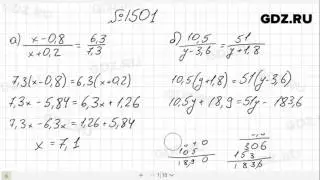

![Real Big Boss [Alchemist] Hard Carry Machine Farming Max Slow Build Enemy Can't Run Dota2 7.34b](https://images.videosashka.com/watch/zmSK_4zB_d8)