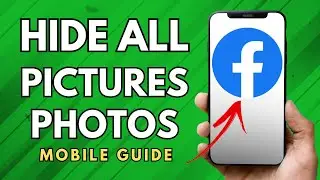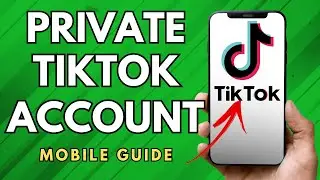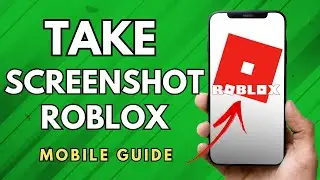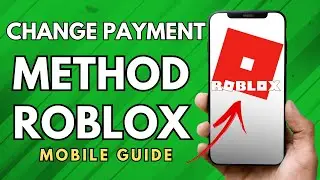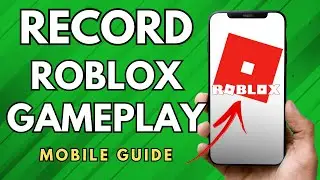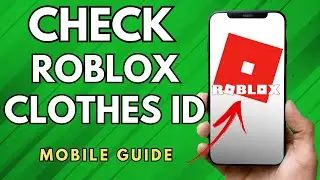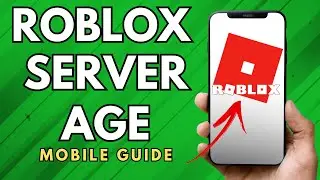How to Record Roblox Gameplay - (Simple Guide!)
🎥 Ready to capture your epic Roblox adventures? 🎮 In this comprehensive tutorial, we'll walk you through the best methods and tools to record your Roblox gameplay.
What you'll learn:
📹 Using built-in screen recording on PC, Mac, and mobile devices
🎚️ Setting up professional-grade recording software like OBS Studio
🎬 Editing and enhancing your Roblox gameplay footage
Recording your Roblox playtime opens up a world of possibilities. You can create highlights reels, tutorial videos, let's plays, and so much more. 💻
Plus, with high-quality footage, you can take your Roblox content creation to the next level - whether you're building a personal portfolio, streaming on Twitch, or sharing your adventures on YouTube.
So grab your popcorn and get ready to become a Roblox recording master! 🍿 Hit that play button to discover the top tips and tricks.
If you found this video helpful, please give it a thumbs up :)
🌟 Subscribe to our channel for more helpful and valuable content!
🔔 Turn on the notification bell to stay updated with our latest videos!
Thank you for watching, and we hope our tutorials help you resolve your queries :))
Team Daily Tech Tutor








![how to recover deleted posts on facebook [2024]](https://images.videosashka.com/watch/DPDGJPuoALw)