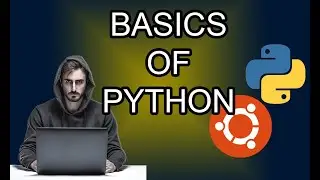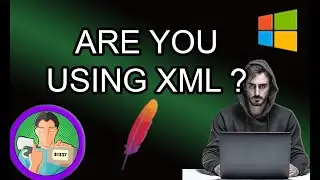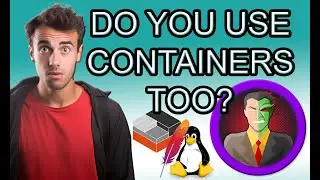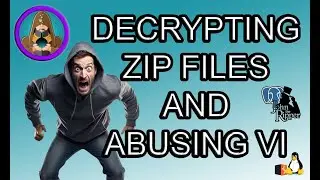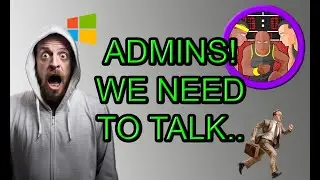Auditing AD Passwords | Hashcat, John & impacket
📚 Auditing Active Directory Users Password and Enhancing Security 📚
Cybersecurity is paramount. Join us in 'Auditing User Passwords and Enhancing Company Security' as we explore the vital practice of password auditing and share valuable insights to fortify your organization's defenses. Elevate your security posture with us!
🔍 Topics Covered:
Extracting ntds.dit
Hashcat
JohnTheRipper
impacket-secretsdump
shadow
💻 Powershell Script:
$users = Import-Csv "C:\Users\Administrator\Desktop\users.csv"
Import-Module ActiveDirectory
foreach ($user in $users){
$Password = ConvertTo-SecureString -AsPlainText $user.Password -force
New-ADUser ($user.Name + "." + $user.Surname) -GivenName $user.Name -DisplayName ($user.Name + " " + $user.Surname) -Surname $user.Surname -AccountPassword $Password -Enabled $true -UserPrincipalName ($user.Name + "." + $user.Surname + "@demo.lan") -Path "OU=demo,DC=demo,DC=lan"
$newdn = (Get-ADUser ($user.Name + "." + $user.Surname)).DistinguishedName
Rename-ADObject -Identity $newdn -NewName ($user.Name + " " + $user.Surname)
}
Follow us on:
🚀 / infraf0rt
🔥 If you found this tutorial helpful, remember to LIKE and SUBSCRIBE for more tech and cybersecurity guides. Your support fuels our passion for knowledge sharing! 💡
Have questions or feedback? Leave a comment below 🖥️🌐