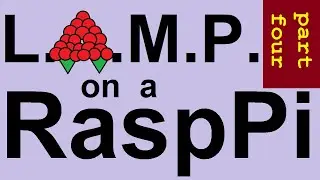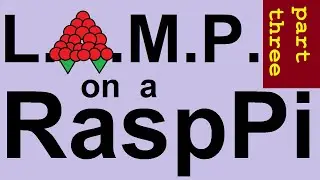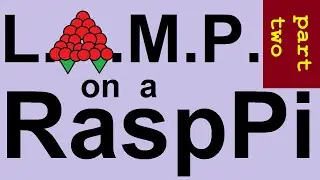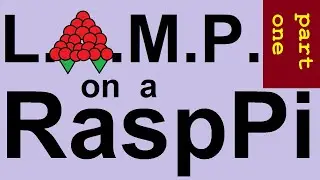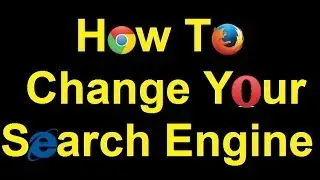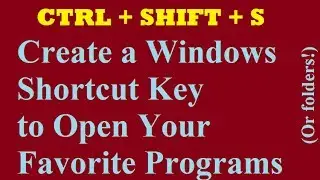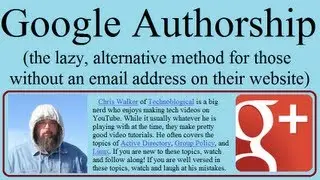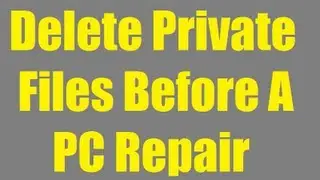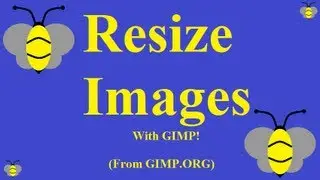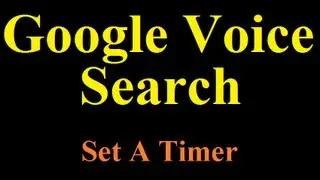Install LAMP on Ubuntu Desktop
When you need a test environment for your web design, this is a great solution. (I can not stress enough that this is not adequate for a production environment, but will work fine for a test environment.) This Ubuntu desktop can host web pages just like a real web server. It runs a complete LAMP stack. LAMP is a common platform on the internet to host websites. LAMP stands for Linux, Apache, MySQL, and PHP.
In this video, I take an Ubuntu desktop and make it capable of hosting WordPress. It has FTP, a web interface (Webmin), phpMyAdmin, and even has a Samba share to host a shared folder for Windows. I've done this a couple of times on server, but it's a little different on Desktop. (Plus, I had to build a new one when I switched laptops.)
So, if you wanted to have a little local web server, but were afraid to go completely command line... Well, this is still pretty command line heavy. But it is a desktop. So, hopefully you find that this video does you some good. You'll find all my commands below!
sudo apt-get update
sudo apt-get upgrade
sudo apt-get install tasksel
sudo tasksel
sudo apt-get install curl libcurl3 libcurl3-dev php5-curl
sudo a2enmod rewrite
sudo vim /etc/apache2/sites-available/default
"AllowOverride All" for "/var/www"
sudo service apache2 restart
phpMyAdmin
sudo apt-get intstall phpmyadmin
sudo apt-get install vsftpd
sudo chown www-data:technoblogical /var/www
sudo chmod 775 /var/www
sudo chmod g+s /var/www
sudo chmod u+s /var/www
cd /var/www
umask 0002
Type "sudo vim /etc/vsftpd.conf"
Remove the # before "local_enable=YES"
Remove the # before "write_enable=YES"
Remove the # before "local_umask=002" Change to "local_umask=0002"
sudo /etc/init.d/vsftpd restart
sudo restart vsftpd
cd ~
wget http://prdownloads.sourceforge.net/we...
sudo dpkg -i webmin_1.650_all.deb
sudo apt-get -f upgrade
Need to assign static IP
ifconfig (Get IP Address)
route -n (Gets Gateway)
cd /etc/network/
sudo vim interfaces
IPv4
auto eth0
iface eth0 inet static
address 192.168.1.250
netmask 255.255.255.0
network 192.168.1.0
broadcast 192.168.1.255
gateway 192.168.1.255
dns-nameservers 8.8.8.8 8.8.4.4
IPv6
Directions for IPv6
iface eth0 inet6 static
address FE80::1
netmask 16
sudo ifconfig eth0 dn
sudo ifconfig etho up
sudo /etc/init.d/networking restart
sudo ifdown -a
sudo ifup -a
sudo dhclient -r
create a Samba share
sudo useradd pstibbons
sudo passwd pstibbons
sudo smbpasswd pstibbons
cd /
sudo mkdir realname
sudo chown pstibbons:pstibbons realname
sudo chmod 770 realname
sudo vim /etc/samba/smb.conf
workgroup = workgroup
enable security = user
settings for the share
[sharedname]
path = /realname
available = yes
valid users = pstibbons
read only = no
browsable = yes
public = yes
writable = yes
sudo service smbd restart
(You Must Login Locally Once As PStibbons for this to work)
http://www.technoblogical.com/linux/
Providing training since last Tuesday
http://www.technoblogical.com/
Thanks for watching!