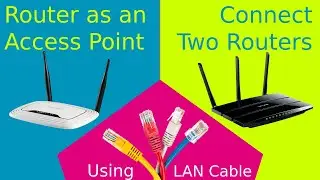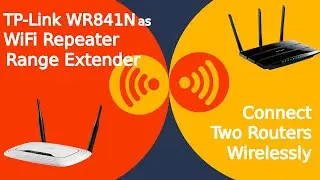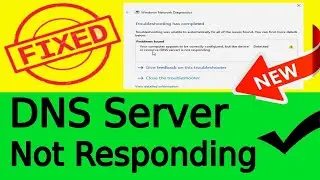✓Laptop Desktop WiFi Not showing WiFi Network | WiFi Hardware Problem | Phone as WiFi Adapter
Laptop Desktop WiFi Not showing WiFi Network | WiFi Hardware Problem | Phone as WiFi Adapter
📺🔔 Dont Forget to Subscribe for more tech videos: https://www.youtube.com/c/LocalGuy?su...
🔴Share Videos With Friends: • ✓Laptop Desktop WiFi Not showing WiFi...
#LaptopWiFiNotWorking #PCWiFiNotWorking #Desktop #WiFiNotShowingNetwork | #WiFiHardwareProblem | #PhoneAsWiFiAdapter here i have a issue in my computer.wifi hardware not working properly.
i am unable to access my wifi network.i need to access internet urgently
but the wifi hardware got some problem and its not showing any wifi network.
so here i have a solution for that.
first take your android phone and connect the phone to wifi network.
now connect your phone to laptop or desktop using usb cable.
now go to phone setting and under wireless and network find usb tethering and turn it on.
thats it.
now on your computer you can see the your computer is connected to wifi network.
you can see that your computer got the ip address.
on browser you can check that internet is working.
so in this way you can use your phone as a wifi adapter if your laptop desktops
internel wifi hardware nor working.
and you need to access wifi internet urgently.
hope you like this video.please share it and subscribe to my channel.
🎬Must Watch Useful Videos on my channel
➡️ How to connect two routers to Increase or Extend Home WiFi Range | WiFi Repeater WiFi Extender
• ✓ How to connect two routers to Incre...
➡️Configure TPLink WPA Enterprise with FreeRadius Server to authenticate Home WiFi Users
• ✓ Configure TPLink WPA Enterprise wit...
➡️How to Access WiFi using Ethernet Port or LAN Port | WiFi to Wired
• How to Access WiFi using Ethernet Por...
➡️How to Share WiFi Connected Phone's Internet to other Android Phone #WiFi #Tricks
• ✓ How to Share WIFI CONNECTED PHONE'S...
➡️How to Connect / Bridge Two Router Wirelessly Using WDS Wireless Distribution System Settings
• How to Connect / Bridge Two Router Wi...
➡️How to increase extend Home WiFi Network Range | WiFi Repeater Configuration | WPS Button
• How to increase extend Home WiFi Netw...
➡️How to Create and Host Website using IIS
• How to Create and Host Website using IIS
➡️How To Automatically Reboot WiFi Router | Schedule Auto Restart of WiFi router
• How To Automatically Reboot WiFi Rout...
🎬 Recommended Video Playlist :
✅How To Connect Two Routers • How To Connect Two Routers
✅Best Technology Videos by LocalGuy • Best Technology Videos by LocalGuy
✅Install Android Custom ROM • Install Android Custom ROM
✅Vehicle Security | Car & Bike • Vehicle Security | Car & Bike
✅How to connect Canon iR3300 Printer to WiFi Network | Canon iR3300 Scanner and Printer,Scan to PDF,ScanGear • How to connect Canon iR3300 Printer t...
✅TP-Link Home WiFi Security • TP-Link Home WiFi Security
✅Raspberry Pi Projects • Raspberry Pi Projects
✅Cisco CCNA CCNP CCIE LAB Practice • 200-120 CCNA Learn | Prepare | Practi...
👤Connect with me on Social Media @LocalGuyTech
Facebook@LocalGuyTech– / localguytech
Twitter@LocalGuyTech – / localguytech
Instagram@LocalGuyTech – / localguytech
✅Disclaimer: All videos on my channel are subject to copyright.if you have any queries,suggestions or found any error /mistake regarding tutorial please notify me in the comment section.i will answer all your questions / queries.
Thanks.
✅Local Guy
A YouTube Channel for Technology,Internet,IT,Software,Programming,Developer,Linux,Networking,Computer,Android,Iphone,iOS,IT Analyst,Data Analyst









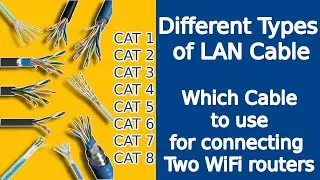

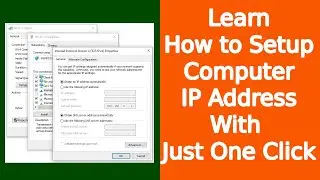




![how to install Ubuntu OR any Linux distribution on android phone tablet [NO ROOT] easy Just ONE CMD](https://images.videosashka.com/watch/IdmKeSdnX54)



![[Fixed] WiFi Stuck on obtaining IP address problem in Android | Failed to obtain IP address [Solved]](https://images.videosashka.com/watch/duEfQAL6jrk)