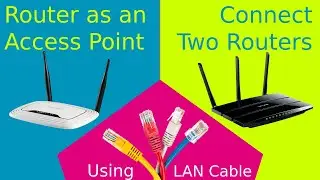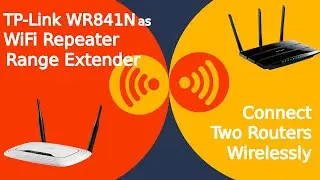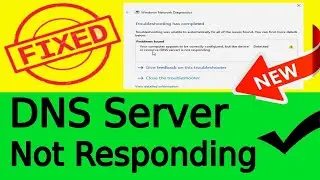[Fixed] WiFi Stuck on obtaining IP address problem in Android | Failed to obtain IP address [Solved]
How To Fix WiFi Stuck on obtaining IP address loop problem in Android Mobile Phone or Tablet | Failed to obtain IP [Solved] on Android Pie, Android Nougat, Android 10, Android Lollipop, Android Marshmallow
#WiFiProblem #ObtainingIPaddress #FailedtoObtainIPAddress #WiFiAuthentication
📺🔔 Subscribe for more tech videos: https://www.youtube.com/c/LocalGuy?su...
🟢Share Videos With Friends: • [Fixed] WiFi Stuck on obtaining IP ad...
▶️To fix this obtaining ip address problem permanently.First We have to find what is the reason we are getting this issue.
There are mainly two issues
1 router issue or glitch
2 issue with the android devices (Phone or Tablet) itself (android phone glitch)
🕙Time Stamp :-
Router Side Problem
1:01 Router Settings
1:13 Router DHCP Problem
1:57 Assign Static IP Address to Android Phone or Tablet
3:30 Increase DHCP IP Pool Range
4:27 DHCP Lease time causes the problem
5:22 Reserve the IP Address to Android Device's MAC Address
6:08 Change WiFi Security Settings
6:21 Disable MAC Filtering
6:32 Change WiFi Channel
Android Phone or Tablet Problem
6:42 Android Phone or Tablet Settings
6:57 Forget WiFi Network
7:06 Turn ON Airplane Mode
7:18 Google Play Services Cache
7:27 Rename the Android Phone or Tablet
7:35 Reboot the Android Phone or Table
7:45 Reset Network Settings
7:56 Factory Reset (Factory Data Reset)
🎬 Useful Videos on my channel
🔵Router Mode How to connect two routers to Increase or Extend Home WiFi Range | WiFi Repeater WiFi Extender • ✓ How to connect two routers to Incre...
🔵Router Bridge Mode Improve Increase WiFi Signal Strength | TPLink TL WR841N Router as Repeater Range Extender • ✓ Improve Increase WiFi Signal Streng...
🔵Router Bridge Mode Range Extender How to Connect / Bridge Two Router Wirelessly Using WDS Wireless Distribution System Settings • How to Connect / Bridge Two Router Wi...
🔵Router Client Mode How to Access WiFi using Ethernet Port or LAN Port | WiFi to Wired • How to Access WiFi using Ethernet Por...
🔵How to Connect Two Routers Wireless using WDS Wireless Distribution System Bridge | Increase WiFi • ✓ How to Connect Two Routers Wireless...
🔵Router as an Access Point | Connect two routers with LAN Cable | Extend WiFi Range
• Router as WiFi Access Point WiFi Rang...
🔵Wireless Distribution System WDS Bridge on Flash DD WRT Router Extend Increase Range WiFi Repeater • ✓Wireless Distribution System WDS Bri...
🔵How to increase extend Home WiFi Network Range | WiFi Repeater Configuration | WPS Button • How to increase extend Home WiFi Netw...
🔵How to Connect Two Routers on one Home Network Wireless 2018 • ✓ How to Connect Two Routers on one H...
🔵How to Share WIFI CONNECTED PHONE'S INTERNET to other Android Phone • ✓ How to Share WIFI CONNECTED PHONE'S...
🔵How To Block WiFi Speed of Other Users on your Network | TP Link WiFi Router Settings
• How To Block WiFi Speed of Other Use...
🔵Convert any USB Printer to WiFi Printer | Print From Android | Print Over WiFi Network WiFi Router • ✓Convert any USB Printer to WiFi Prin...
🔵How to Connect Printer to WiFi Router | Convert Any Printer To WiFi Printer using Ethernet Port • How to Connect Printer to WiFi Router...
🔵Best WiFi Router Buying Guide | WiFi Router Technical Specifications-Terms Explained in Details[ENG]
• ✔️11 Technical Specifications to know...
🎬 Recommended Video Playlist :
✅How To Connect Two Routers • How To Connect Two Routers
✅Best Technology Videos by LocalGuy • Best Technology Videos by LocalGuy
✅Install Android Custom ROM • Install Android Custom ROM
✅Vehicle Security | Car & Bike • Vehicle Security | Car & Bike
✅How to connect Canon iR3300 Printer to WiFi Network | Canon iR3300 Scanner and Printer,Scan to PDF,ScanGear • How to connect Canon iR3300 Printer t...
👤Connect with me @LocalGuyTech
Facebook@LocalGuyTech– / localguytech
Twitter@LocalGuyTech – / localguytech
Instagram@LocalGuyTech – / localguytech
📢Disclaimer: All videos on my channel are subject to copyright.if you have any queries,suggestions or found any error /mistake regarding tutorial please notify me in the comment section.i will answer all your questions / queries.
Thanks.
🔷Local Guy🔷
A YouTube Channel for Technology,Internet,IT,Software,Programming,Developer,Linux,Networking,Computer,Android,Iphone,iOS,IT Analyst,Data Analyst
#LocalGuyTech
This Video Covers :-
Obtaining ip address problem in android phone or tablet, Failed to obtain ip address problem error, wifi obtaining ip address problem, how to wifi solve obtaining ip address problem, stuck on obtaining ip address wifi, failed to obtain ip address wifi, wifi obtaining ip address loop problem on android pie, obtaining ip address problem on android 10, wifi authentication problem in android pie, Nougat, android 10, android lollipop, wifi problem on samsung galaxy,mi, xiaomi, Motorola, google pixel, redmi note, oppo, vivo, one plus, huawei




![Star Citizen - Making Money with an Aurora [GIVEAWAY]](https://images.videosashka.com/watch/o7JyUhfZ3Wo)




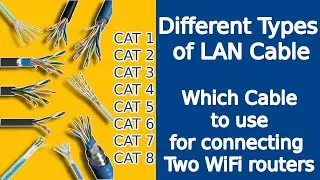

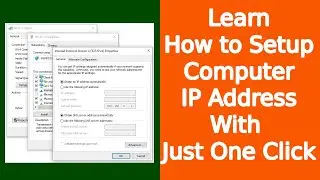




![how to install Ubuntu OR any Linux distribution on android phone tablet [NO ROOT] easy Just ONE CMD](https://images.videosashka.com/watch/IdmKeSdnX54)



![[Fixed] WiFi Stuck on obtaining IP address problem in Android | Failed to obtain IP address [Solved]](https://images.videosashka.com/watch/duEfQAL6jrk)