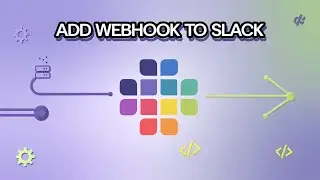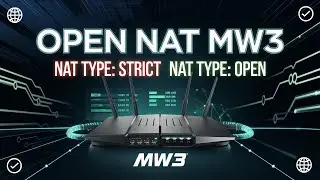How to Add Fade Out Effects on Audio in Audacity
In this tutorial, we'll walk you through the process of creating gradual volume reductions at the end of your audio clips, ensuring smooth transitions and professional-quality sound. Whether you're editing music tracks, podcasts, or soundscapes, mastering this technique will elevate the quality of your productions. Join us as we navigate through the fade out effect settings, empowering you to create polished audio projects with ease.
Don't forget to like❤️, share, subscribe, and comment below to share your experiences and questions!🙏
↢CHAPTERS↣
00:00 Introduction
00:10 Fade out effect on audio
00:35 Conclusion
VIDEOS TO WATCH NEXT:
🔴How to Amplify Audio Clips in Audacity • How to Amplify Audio in Audacity (Eas...
🔴How to Apply Compressor Effect in Audacity Software • How to use the Compressor Effect in A...
🔴How to Change Pitch of Audio in Audacity Software • How to Change Audio Pitch in Audacity
📌ABOUT US
We make easy to understand and step by step tutorials and "How to" videos.
🔴SUBSCRIBE: / @appwhiz8
📎SOCIAL LINKS:
Email : [email protected]
Instagram : / appwhiz21
x : / appwhiz08
📎AFFILIATE LINKS:
TubbeBuddy:https://www.tubebuddy.com/pricing?a=a...
vidIQ:https://vidiq.com/appwhiz8
#AudacityTutorial#FadeOutEffects#AudioEditing#SoundDesign#DigitalAudioProduction#SmoothTransitions#AudioEffects#SoundEditingTechniques#PodcastProduction#MusicEditing#DigitalAudioEditing#AudioEngineering#SoundDesign#AudioTransitions#ProfessionalAudio