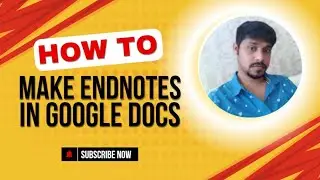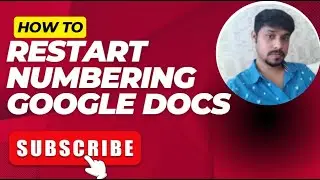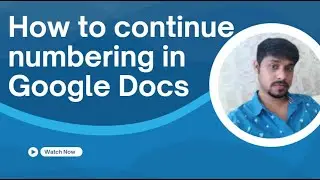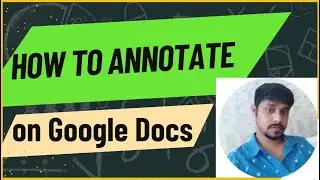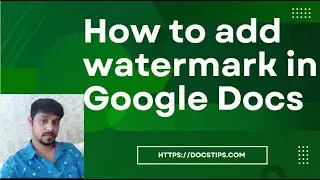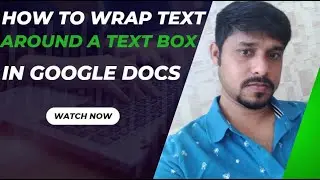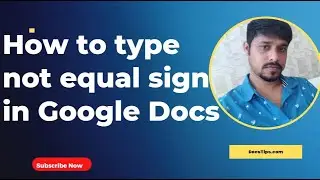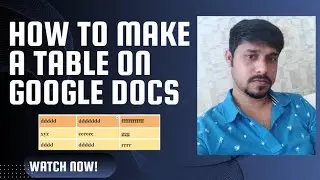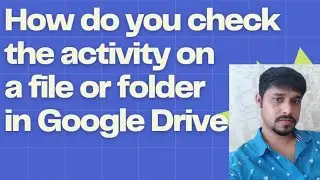How to put image behind text in Google Docs
Hello Friends,
In this Google Docs video tutorial, I explain how to put image behind text in Google Docs using multiple approaches.
##HowtoputimagebehindtextinGoogleDocs
#ImagebehindtextinGoogleDocs
==========================================
Want to Learn Complete Google Docs? Check out the complete articles in https://docstips.com/.
==========================================
Related Video Tutorials:
How to crop a picture in Google Docs • How to crop a picture in Google Docs ...
How to resize an image in Google Docs • How to resize an image in Google Docs
How to caption an image in Google Docs • How to caption an image in Google Docs
==========================================
Subscribe to Our YouTube Channel / @azurelessons
==========================================
//Playlists
GoogleDocs Tutorials Playlist • How to Make Text Vertical in Google D...
GoogleDrive Tutorials Playlist • How To Change Google Drive Language |...
==========================================
Let's Connect
LinkedIn: / rajkishore-sahoo-44883124
Twitter: / azurelessons
==========================================
Our Web Sites:
https://www.docstips.com
https://www.AzureLessons.com
==========================================