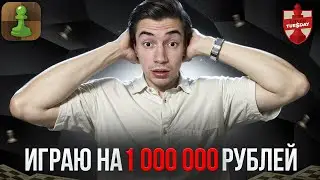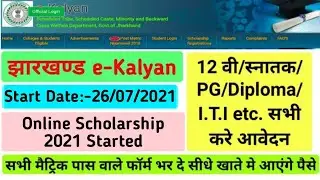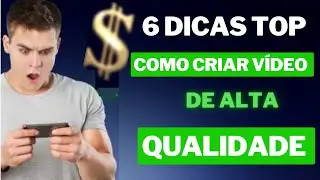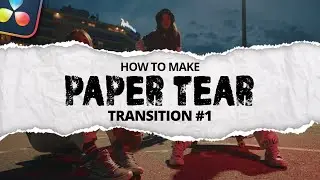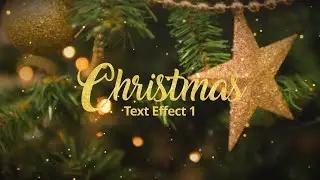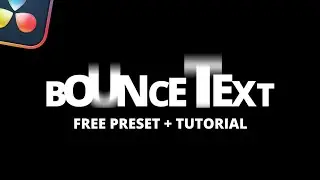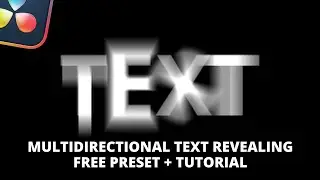Free Motion Blur Text Effect Presets - DaVinci Resolve 16
• Free Download
2 seconds
Motion Blur Text 1 : https://drive.google.com/open?id=1EpU...
Motion Blur Text 2 : https://drive.google.com/open?id=1vii...
Motion Blur Text 3 : https://drive.google.com/open?id=1hUA...
Motion Blur Text 4 : https://drive.google.com/open?id=19vD...
Motion Blur Text 5 : https://drive.google.com/open?id=1SWK...
3 seconds
Motion Blur Text 3s 1 : https://drive.google.com/open?id=1Mtk...
Motion Blur Text 3s 2 : https://drive.google.com/open?id=1HrC...
Motion Blur Text 3s 3 : https://drive.google.com/open?id=17ro...
Motion Blur Text 3s 4 : https://drive.google.com/open?id=106K...
Motion Blur Text 3s 5 : https://drive.google.com/open?id=14zx...
Thank you to those who support EK Photo Lab.
I will use it to a purchase new shooting equipment and upgrade my computer to make better videos and presets.
PayPal : [email protected]
paypal.me/ekphotolab
• How to use
Project setting
Timeline resolution : 1920x1080 HD
Timeline frame rate : 30 frames per second
Playback frame rate : 30 frames per second
DaVinci Resolve 16
Edit :
1. Effects Library - Tool box - Effects - Fusion Composition
2. Select "Fusion Composition" and drag to Timeline.
3. Make it 2 or 3 seconds(60 or 90 frames).
4. Go to Fusion.
Fusion, Nodes window :
5. Drag & drop downloaded preset file onto the Node window.
6. Connect the preset file with "MediaOut1"
7. Select "MotionBlurText" and write your own text on Inspector window.
DaVinci Resolve 15
Edit :
1. Effects Library - Toolbox - Generators - Solid Color
2. Select "Solid Color" and drag to Timeline.
3. Make it 2 or 3 seconds(60 or 90 frames).
4. Right click and make "New Compound Clip..."
5. Go to Fusion.
Fusion, Nodes window :
6. Delete "MediaIn1".
7. Drag downloaded preset file onto the Node window.
8. Connect the downloaded preset file with "MediaOut1"
9. Select "MotionBlurText" and write your own text on Inspector window.
• Music
License
Ghostrifter Official - Zeal
Music: Zeal by Ghostrifter Official is licensed under a Creative Commons License.
https://creativecommons.org/licenses/...
Support by RFM - NCM: • Zeal - Ghostrifter Official | Royalty...
Ghostrifter Official
/ ghostrifter-official