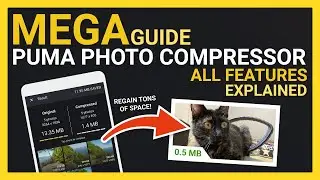Mega Guide to Puma Photo Compressor – all features explained! On Android Smartphone.
➡️ Download the app and quickly resize images without losing quality: https://play.google.com/store/apps/de... ⬅️
Are you ready to learn all the features of our app? We will start from the simplest features and work up to the most advanced Puma Photo Compressor has to offer!
Do you want to Compress Photos to a specific file size? That's quite easy to do on Android! All you need is the Puma Photo Compressor! Then you can input any custom value that you need for a website form, freeing up storage etc.
Puma Photo Compressor has helped over 1 mln users with Photo Compression!
You can pick custom sizes, export options, etc. You can use all of the options in the Free or Premium Version and unlock other special Features!
Thank you for watching and please share this video if you know anyone who might use the help!
=====================
Our Other Useful Apps:
♦Resize Photos:
https://play.google.com/store/apps/de...
♦Reduce Video Size: https://play.google.com/store/apps/de...
00:00 Intro
00:21 Content Overview!
00:45 Compressing photos with presets!
01:38 Compressing photos with custom values!
02:47 Compressing multiple photos at once!
03:34 Saving, replacing & sharing photos!
04:43 Summary
###
Disclosure: This video and the showcased Puma Photo Compressor mobile Android app have both been developed by Farluner Apps. As the creators, our views might be biased. However, we strive to deliver an accurate and honest demonstration of the app's capabilities.
![[free] lil tony x tiktok sample type beat](https://images.videosashka.com/watch/k1xI_LQXxwg)
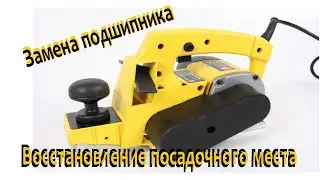



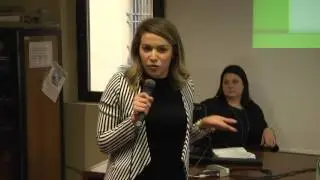
![Каково быть Интровертом?:Популярность | Getting Recognized | theodd1sout rus перевод [ОЗВУЧКА]](https://images.videosashka.com/watch/3ZSx2ogYmzI)