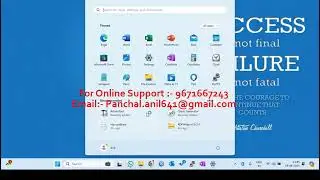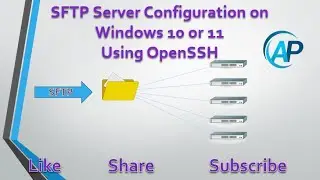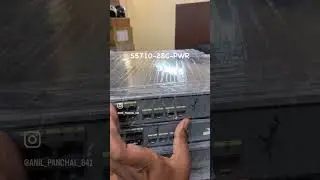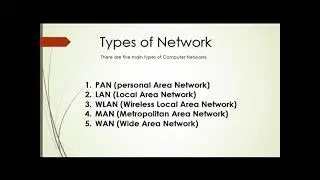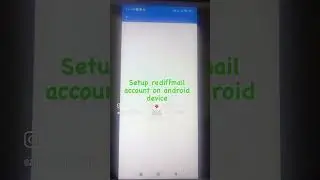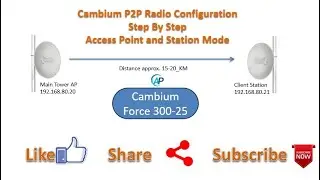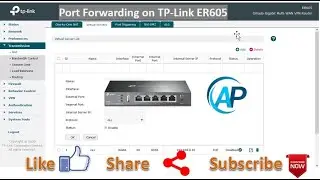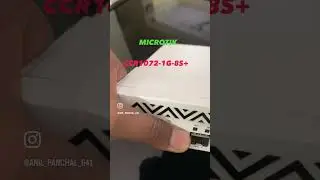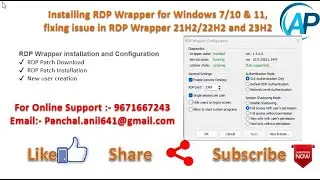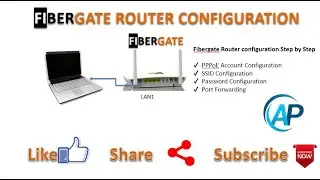How to Enable Volume Shadow Copy in Windows 7,10 and 11
#shadowcopy #volumeshadow #shadowcopy #shadoCopyServer
To enable volume shadow copy in Windows 7,10 & 11:
click on START I Control Pancal I Services I Open Services I locate Volume shadow copy - open it - set it to "Automatic" and "Start the service"
LINK AVAILABLE HERE
1) How to Download & Install Corel draw 2020 32 bit and 64-bit full version Free 100% Working
• Video
2) How to Download And install All Printer Driver For Windows XP 7/8/8. and windows 10 By Anil Panchal
• How to Online Hikvison DVR and NVR Lo...
3) How to Fix Error Code 0x800F081F When Installing .NET Framework 3.5 In Hind
• Printer Sharing in Windows 7 in hindi...
• Windows cannot connect to the printer...
• Troubleshooting Windows remote deskto...
• Video
• HOW TO FIX TALLY EDUCATIONAL MODE INT...
Hope it works! If it doesn't work, please let's know! Your feedbacks will help us to serve you better!