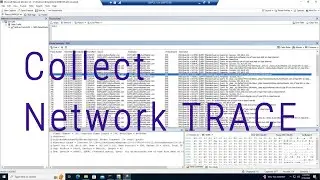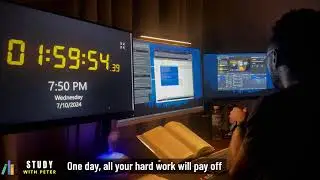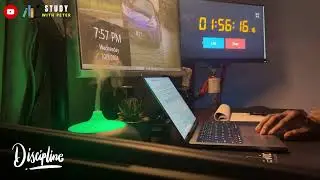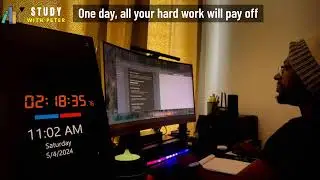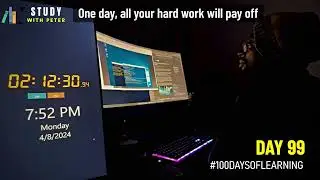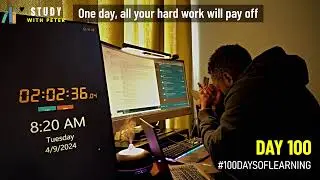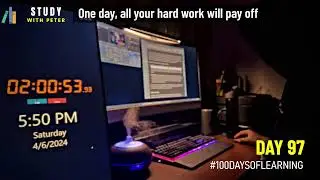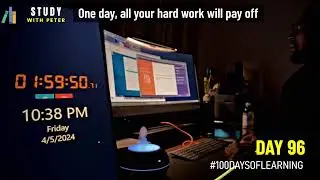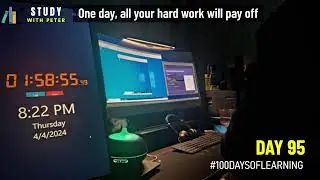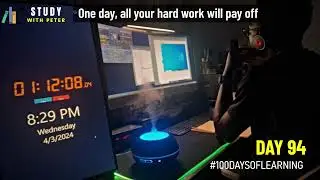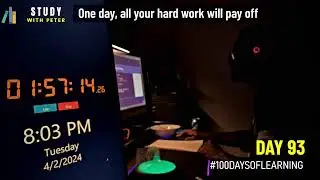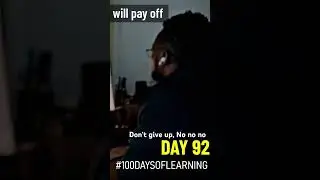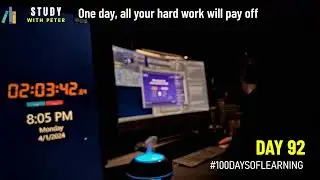Capture a Network Trace without Installing Anything | Netsh Commands for Network Trace
In this video, you'll learn how to capture a network trace on Windows without the need to install any additional software. Network traces are invaluable for troubleshooting network issues, analyzing traffic patterns, and diagnosing performance problems.
netsh trace start capture=yes maxSize=2048 persistent=yes tracefile=C:\temp\SlowBootTrace.etl
#NetworkTrace #MicrosoftNetworkMonitor #NetworkMonitoring #PacketCapture #WiresharkAlternative #CaptureNetworkTraffic #NetworkAnalysis #ITNetworking #TechTutorial #NoInstallationRequired