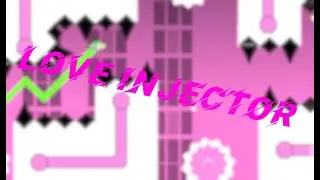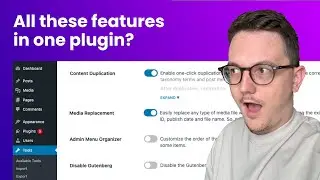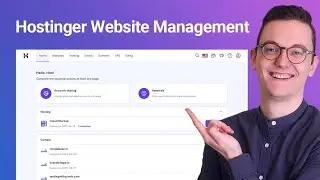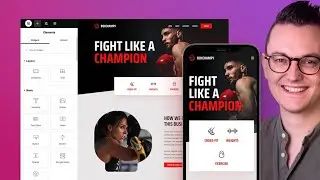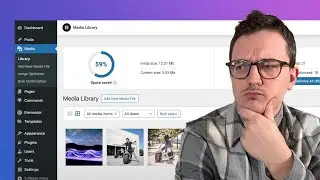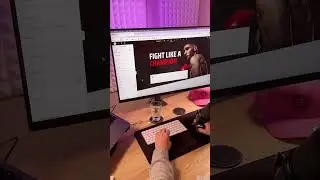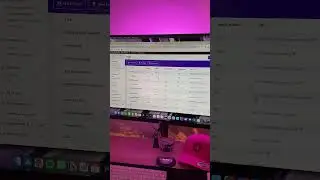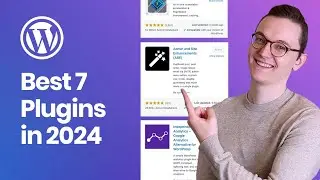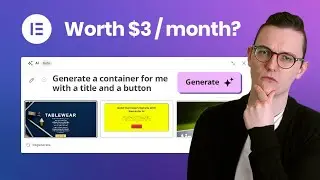How to create a Blurry Transparent Sticky Header in Elementor
Transparent sticky blur Header with Elementor Pro. This is a very cool Web design trend that is super easy to do in Elementor Pro. Get Elementor Pro here: http://livingwithpixels.com/elementor
All the resources and instructions you need:
https://livingwithpixels.com/resource...
Full result of the header: [This website doesn't exist anymore]
Not yet familiar with WordPress? Check out the basics here: • Wordpress Tutorial 2020 (for beginner...
→ Software I recommend
Hostinger for affordable webhosting: http://livingwithpixels.com/hostinger
Siteground for premium webhosting: http://livingwithpixels.com/siteground
Elementor for no-code web-development: http://livingwithpixels.com/elementor
Figma for Web Design: https://livingwithpixels.com/figma
All recommended software & discounts: https://livingwithpixels.com/software/
→ Full A-Z Courses
Elementor Pro Mastery Course: https://livingwithpixels.com/elemento...
Figma Design Mastery Course: https://livingwithpixels.com/design-c...
Business Course: https://livingwithpixels.com/business...
→ Starter Guides for Beginners
Elementor Starters Guide: https://livingwithpixels.com/elemento...
Figma Design Starters Guide: https://livingwithpixels.com/design-g...
→ My Social Media
Tiktok: / rinodeboer
Instagram: / rinodeboer
Twitter / X: / rinodeboer
Some of the links above are affiliate links, which means that I earn a commission when you make a purchase via my link. Thanks a lot if you decide to do that! I couldn't make all these videos without it.