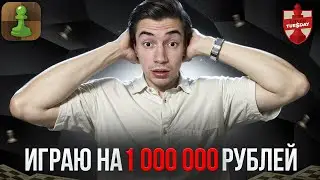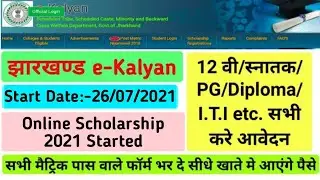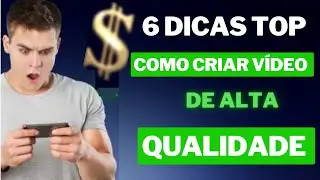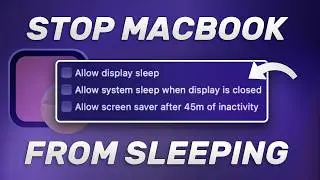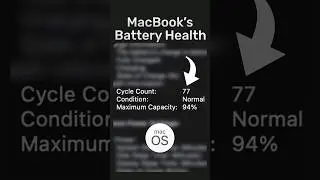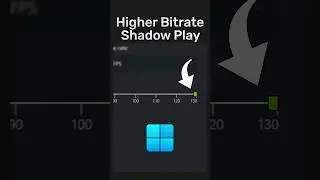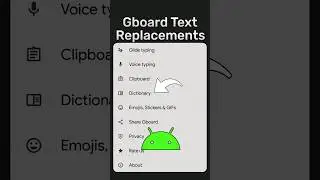How to Record 4:3 Stretched in OBS (No Lag)
In this YouTube tutorial, you'll learn how to solve the problem of OBS recording your gameplay in a non-stretched format when playing games in 4:3 stretched.
This can be frustrating when you want to share your gameplay with others or create content for YouTube.
The solution is simple, just follow the step-by-step instructions provided in the video.
By doing this, OBS will stretch out the picture to match your monitor's native resolution, resulting in a recorded video in a stretched format just like what you see on your screen.
-
💻Gear I use:
◆ Legion 5 Pro: https://amzn.to/4fgP3ov
◆ Main Microphone: https://amzn.to/3zQQCtn
◆ M1 MacBook Air: https://amzn.to/4fauudx
◆ M3 MacBook Air: https://amzn.to/4bO3hKM
◆ Capture Card: https://amzn.to/4ddfPwu
◆ SSK 1TB USB Drive SSD: https://amzn.to/3SiFhIL
◆ ADATA 1TB SE880 SSD: https://amzn.to/4d7D0rR
◆ Controller: https://amzn.to/3YfjmGk
-
This channel participates in the Amazon Associates Program, an affiliate program that allows sites to earn advertising fees by linking to amazon.com.
-
If you found this tutorial helpful, please give it a thumbs up and share it with others who might be struggling with the same issue.