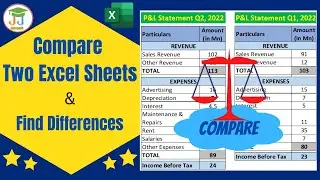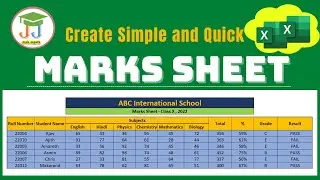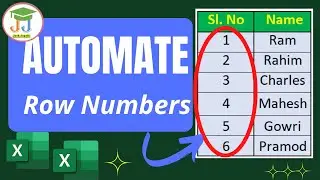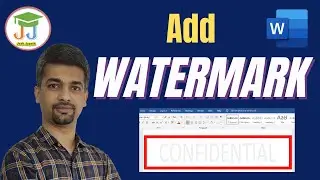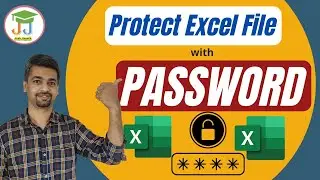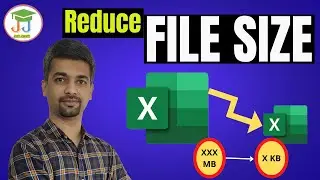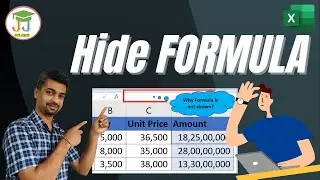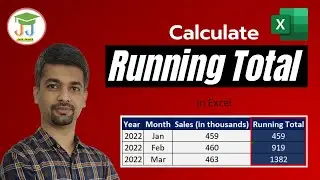How to lock cells in excel | Lock Excel Sheet | Excel Protect sheet | Excel | Excel Tutorial
This short video shows how can you protect excel worksheet and make only few cells editable.
Time Stamp:
00:00 - Introduction
00:14 - Sample data example
00:30 - lock worksheet or protect worksheet
01:11 - Unlock worksheet or unprotect worksheet
01:23 - Lock selected cells
02:07 - Validating the cell protection
02:27 - Unlock protected cells/columns
#Lock cell
#Lock cell in excel
#How to lock cell after data entry in excel
#lock cells in excel
#How to lock cells in excel
#How to protect cells in excel
#how to lock selected cells
#how to lock excel sheet
#lock excel sheet
#lock excel worksheet
#excel Protect sheet
#How to protect excel sheet from editing
#protect and unprotect worksheet
#worksheet protection
#part protection of excel worksheet
#Excel
#Excel Tutorial
#Excel cell lock
#excel cell protect
#how to lock a column in excel so it cannot be edited
#lock a column in excel
#how to lock a column or a row in excel
#excel protect a column
#excel column lock
#lock first row and column in excel
#Microsoft excel tutorial