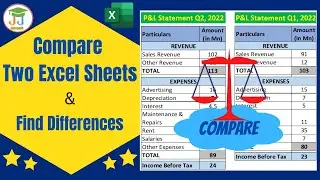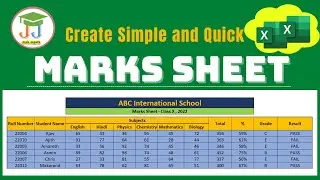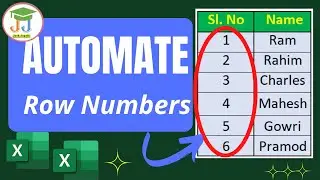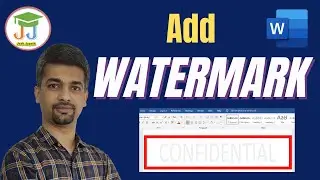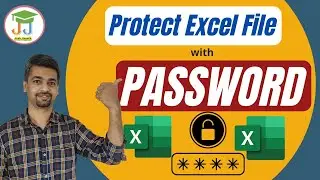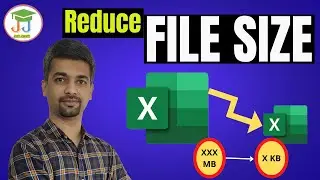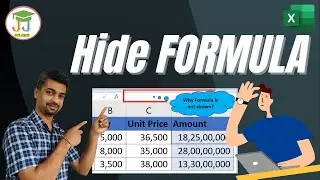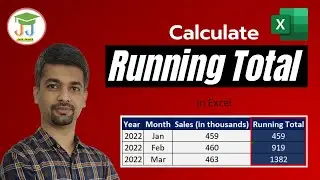Charts | Excel Simple and Quick Charts Tutorial | Excel Charts Basics for beginners | Excel
SUBSCRIBE : / joshjagath
This video helps you learn the basic of charts as a beginner. After watching this video, you will be able to create the chart, edit the title, edit the axis title, add data label, add data table, add trendline, edit the colour of bar, edit or change the chart background colour etc.
Time Stamp:
00:00 - Introduction to charts
00:50 - Create chart
02:02 - Add Chart Title
02:47 - Formatting chart header
02:58 - Add Axis Title
03:38 - Add Data Labels
04:51 - Add Data Table
06:09 - Add Trendline
06:50 - Chart Filters
07:31 - Colours and Outline
08:32 - Chart Styles
08:49 - Background colour
09:10 - Ending remarks
Check out the other useful videos on the channel :
Add Watermark : • How to add a watermark in Word | How ...
Reduce File Size : • Reduce File Size | How to reduce file...
Hide Formula : • Hide Formulas in Excel | How to Lock ...
Calculate Running Total : • Calculate Running Total in Excel | Ru...
Automatic Refresh of Pivot Table : • Automatic Refresh of Pivot Table in E...
Remove Unwanted Spaces : • How to remove unwanted spaces in exce...
Show numbers in Millions or Thousands - • Show Numbers in Millions or Thousands...
Freeze Panes - • Freeze Panes in excel | lock top row ...
Lock and Unlock Cells - • How to lock cells in excel | Lock Exc...
FILTER Function - • Filter | Excel Filter Function | how ...
UNIQUE Values - • Excel | Get UNIQUE List | Get UNIQUE ...
Add File as an attachment - • Insert a file in Excel | Insert pdf i...
Pivot Tables - 1 - Basic - • Excel | Pivot Table | learn pivot tab...
Pivot Tables - 2 - Basic - • Excel | Pivot Table |Pivot Table for ...
Pivot Tables - 3 - • Excel | Pivot Table | Pivot Chart | S...
Ranking the numbers - • Excel | Rank Data in excel | LARGE Fu...
Xlookup Vs Vlookup - • Excel | XLOOKUP | XLOOKUP in Excel | ...
COUNT Family - • Excel | COUNTIFS | COUNTIF | COUNTBLA...
Conditional sum in Excel - • Excel | SUMIF | SUMIFS | How to use S...
Split Data in multiple tabs (Pivot Table) - • Excel | Pivot Tables | Split Data Int...
Follow us on Social Media :
Instagram : Josh Jagath
Telegram : Josh Jagath
Facebook : Josh Jagath
#Excel Quick and Simple Charts Tutorial
#adding trendline to chart in excel
#bar chart
#Chart Filters
#Charts
#colouring the bar chart
#Create a Column Chart in Excel
#Data visualisation
#edit axis name in chart
#edit excel chart background
#edit excel chart title
#Excel
#excel bar chart
#Excel Bar chart filters
#Excel Basics
#Excel Charts
#Excel Charts & Graphs: Learn the Basics for a Quick Start
#excel charts and graphs learn the basics for a quick start
#Excel charts for a quick start
#Excel Charts for beginners
#excel quick and simple charts
#Excel Tutorial
#how to create a chart in excel
#MS Excel Charts & Graphs
#MS Excel tutorial
#Charts and graphs
#Title
#Axis
#Data Label
#Data table
#Trendline
#Background
#Edit colours
#barcharts
#barchart
#chart
#charts
#datatables