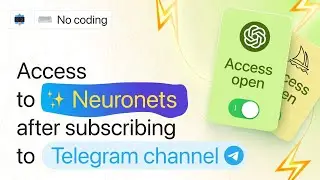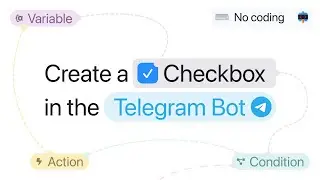Create a Mini-App in the Telegram Chatbot Builder
Try for free:
https://puzzlebot.top/?r=youtube
In this video, we take a look at:
00:00 - Example of realization
00:18 - Creating a Mini App in the Constructor
00:46 - Direct and Technical Link in Mini App
01:35 - Advanced Mini App settings
02:26 - Customizing the “Text” block
03:03 - Customizing the “Image” block
03:22 - Customizing the “Video” block
03:47 - Customizing the “Sticker” block
04:00 - Customizing the “Header” and “Description” block
04:25 - Customizing the “Strings” block
04:40 - Customizing “Document” block
04:51 - Customizing “Keyboard” block
06:05 - Customizing “Input Form” block
08:41 - Example of creating a button to switch to Mini App
09:08 - Final example of realization
Article about Mini App in the Knowledge Base:
https://help.puzzlebot.top/article?r=...
How to find a special link for Dzen:
https://clck.ru/3D6JKm
How to create a bot and bind it to a service:
https://help.puzzlebot.top/article?r=...
Bot Builder:
https://puzzlebot.top/?r=youtube
PuzzleBot is a web service for bots, channels and groups in Telegram 🤖
⠀
With https://t.me/iampuzzlebot builder you can create sophisticated bots without any programming knowledge, and more:
Send newsletters by category
Add private commands to the bot
Post posts to channels and groups with buttons and reactions
Edit sent messages at any time
View detailed stats
Moderate any audience
Create group greeting
And much more 🔥
⠀
Try it for free:
https://puzzlebot.top/?r=youtube