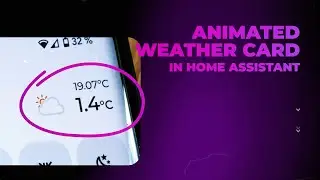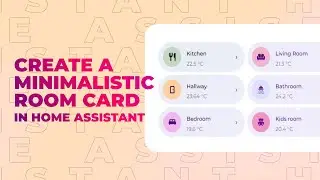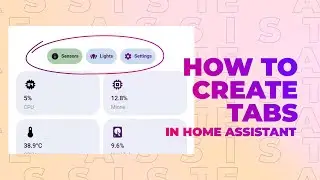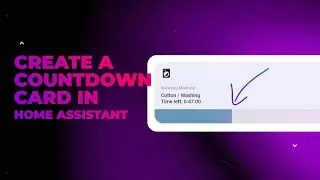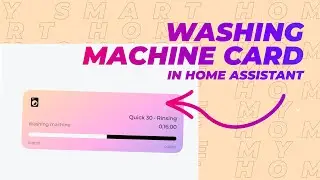Sensor Card with Scrolling text in Home Assistant
In this video I'll show you how to create a minimalistic and colorful sensor card with scrolling text in Home Assistant. Whats neat is that the text starts scrolling if the text is too long to fit inside the card.
Get the full code on Gumroad:
https://mysmarthome.gumroad.com/l/euxwh
Support the channel:
https://www.buymeacoffee.com/mysmarth...
Feel free to comment, ask questions, and share your own experiences. Let's learn and grow together!
Links:
Button Card: https://github.com/custom-cards/butto...
🕹️Some of the Tech I use:
Intel NUC for Home Assistant: https://amzn.to/4j2XPbH
Sonoff Motion Sensors: https://amzn.to/3DLmfpY
MOES scene switch: https://amzn.to/3BNE1Zf
Hue LED bulbs: https://amzn.to/3BXdpVD
Indoor AIR quality sensors: https://amzn.to/40n7lzb
Sonos ERA 100 speakers: https://amzn.to/404Ba63
Reolink Doorbell Camera: https://amzn.to/408VnrH
Google Coral: https://amzn.to/3Wb4feX
LED strips: https://amzn.to/4j7cpz6
#HomeAssistant #SmartHome #LovelaceUI #Dashboard #Tutorial
I use Elevenlabs to generate my voice over recordings. I do this because I don't have the equipment to record my own voice over. It also lets me be very flexible when creating and writing my videos.
ℹ️ AFFILIATE LINKS
If you make a purchase using the links I provide, I may earn a small commission at no additional cost to you.