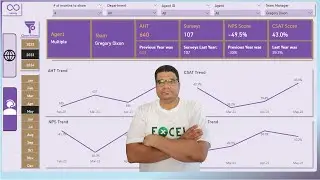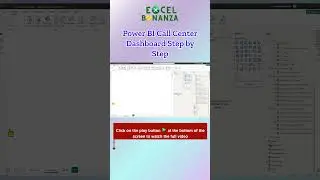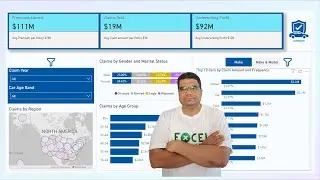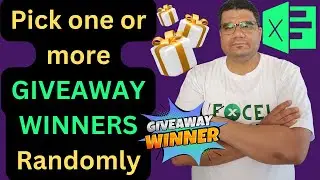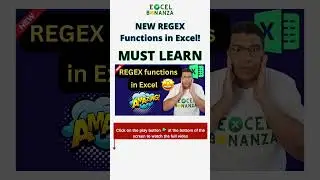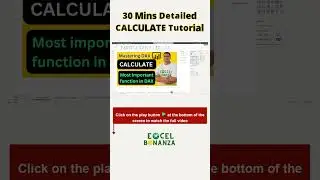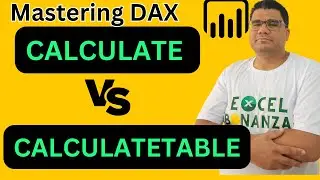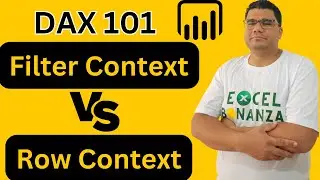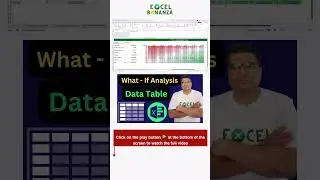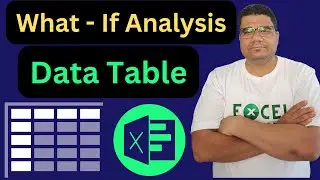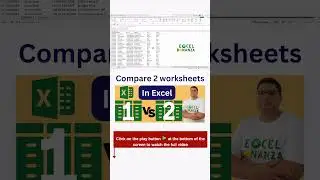Custom Number Format in Excel 2016 |Number Formatting MasterClass | Free Cheat Sheet download!
In this video, I speak about how to create custom number formats in Excel 2016 from A to Z except for date/time formats. I show how to decipher the custom number format codes. The comma, the pound sign, the percentage, and other signs. I show you how to tailor the number format to your needs! There's also a free cheat sheet available on the below link to serve as a reminder for you not to forget how to create your own custom Number format!
****My online Excel Courses****
https://www.excelbonanza.com/courses/
Get your Cheatsheet here:
https://bit.ly/2piC6CV
Links to different parts of the video:
1-Overview of Custom Number formatting:
• Custom Number Format in Excel 2016 |N...
2- Understanding the different codes:
• Custom Number Format in Excel 2016 |N...
3-Adding Color:
• Custom Number Format in Excel 2016 |N...
4-Adding a single Character:
• Custom Number Format in Excel 2016 |N...
5-Special Characters:
• Custom Number Format in Excel 2016 |N...
6-Adding Text:
• Custom Number Format in Excel 2016 |N...
7- The zero "0" Character:
• Custom Number Format in Excel 2016 |N...
8-The Question Mark "?" character:
• Custom Number Format in Excel 2016 |N...
9-The Pound "#" sign:
• Custom Number Format in Excel 2016 |N...
10-The Asterisk "*" Sign:
• Custom Number Format in Excel 2016 |N...
11-The Underscore (_) Character:
• Custom Number Format in Excel 2016 |N...
12-The Comma "," Character:
• Custom Number Format in Excel 2016 |N...
13-Scientific Numbers - E notations & Exponential values:
• Custom Number Format in Excel 2016 |N...
Follow us on Social Media:
Facebook: https://tinyurl.com/254eut6z
Twitter: https://tinyurl.com/ycxkjzkk
LinkedIn: https://tinyurl.com/ycym2nee
Instagram: https://tinyurl.com/3mdpbdwa
TikTok: https://tinyurl.com/p36wae4k
Telegram: https://tinyurl.com/escuvwj9
Website: https://tinyurl.com/twtnwuv9