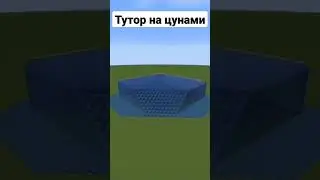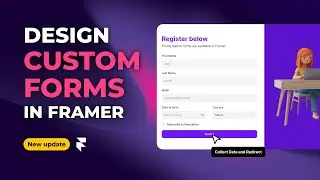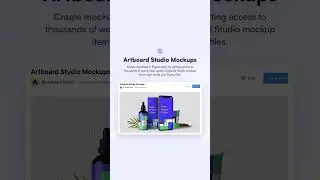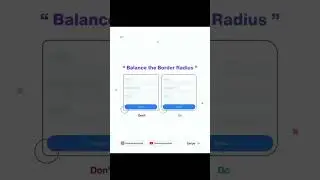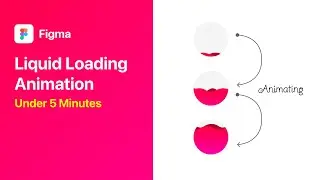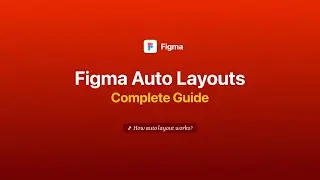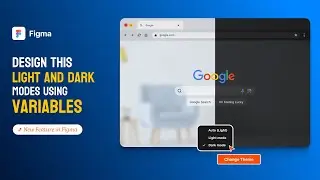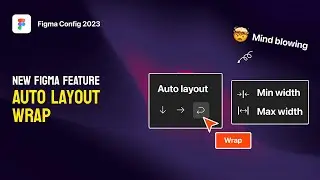Design Custom Native Forms in Framer (NEW UPDATE)
New form builder has just been released inside framer natively. This allows users to create fully functional forms without the need of any third party integration. In this video I show case how to build or create a form, customize it and collect data submitted by the form by email and google sheets.
Topics of discussion in video:
Intro: 00:00:00
Adding a form and looking at the structure of layers of form: 00:00:20
Different categories of input in forms: 00:02:10
Browser Validation and Types of Inputs: 00:02:25
Customizing form and adding inputs: 00:04:00
Customizing design of the form: 00:09:44
Collect data from submitted form in Email and Google Sheets: 00:14:00
Adding Redirection to Form: 00:16:08
Outro: 00:17:24
I walkthrough each step of new features of this new Form builder in Framer. What are different input types allowed and show case all possible variants. I also show case how to redirect to a thank you page or some other page when form is submitted.
This is a very detailed step by step tutorial to creating forms in Framer natively and then customizing the form. I showcase how to design modern looking forms.
If you have any questions leave in the comments sections and I will get back to you.
Source file link: https://framer.com/projects/new?dupli...
Want to learn more about Framer? Subscribe to my channel.
/ @averagedesigndude
Learn more tips and tricks on Framer on my Instagram channel below
/ averagedesigndude